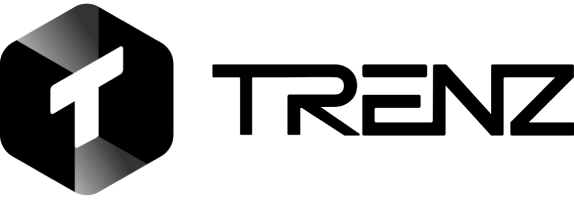How to Use TikTok Recharge for Buying Coins

TikTok is no longer just a short-form video app, it’s a full ecosystem where creators, fans, and brands connect in real time. A key part of this system is TikTok recharge, the process that lets users buy virtual coins to support creators with live gifts.
If you want to recharge TikTok coins as a fan or explore TikTok coin recharge as a creator, knowing how it works is essential. Coins fuel engagement, and using them wisely makes a big difference in how creators grow.
This guide explains everything about TikTok recharge coins: how to use TikTok coins recharge, where to buy them safely through tiktok.com recharge, and what to do if errors happen. We’ll also show how tools like Trenz help track content trends and performance so you get the most value from your TikTok experience.
What is TikTok Coins Recharge and Why It Matters
TikTok coins recharge is the process of adding virtual currency (coins) to your TikTok account so you can send gifts during livestreams. These coins are used to purchase animated gifts like Roses, Lions, or Universes, which you can send to support your favorite creators in real time. It’s TikTok’s way of powering fan-to-creator engagement while rewarding live content.
Understanding TikTok’s In-App Currency System
TikTok coins are a form of virtual currency used to purchase gifts for creators during livestreams. These gifts:like the Rose, Rocket, or Lion can be exchanged by creators for Diamonds, which are redeemable for real money. As a user, you must recharge your TikTok balance with coins before sending gifts.
Coin values fluctuate depending on your region and payment method. For instance, 100 coins might cost around $1.29, though TikTok sometimes adds taxes or fees depending on your location and platform (web vs. in-app).
Why Creators and Fans Use TikTok Coins Recharge
Fans recharge coins to:
- Show appreciation to creators
- Get noticed during livestreams
- Unlock VIP or exclusive interactions
Creators, in turn, benefit by receiving more gifts, increasing visibility during lives, and converting those gifts into Diamonds they can eventually cash out. By regularly recharging TikTok coins, users contribute to a creator’s growth and visibility, especially during trending challenges or peak streaming hours.
Step-by-Step Guide to TikTok Coin Recharge
TikTok coin recharge is a straightforward process, whether you’re using the mobile app or the desktop site. Below is a detailed guide on how to safely and quickly recharge your TikTok balance
Recharge TikTok Coins via TikTok Mobile App and Website
On Mobile (iOS/Android):
- Open the TikTok app.
- Tap your Profile icon in the bottom right.
- Look for the three lines (≡) in the top right corner and select “Balance”.
- Click Recharge.
- Choose a coin package and complete your payment using Apple Pay, Google Pay, or card.
On Desktop (tiktok.com recharge):
- Go to TikTok coins.
- Log in to your account.
- Choose a coin package.
- Select your payment method (card or third-party options depending on your country).
- Complete the transaction securely.
Navigating tiktok.com recharge Safely
When using tiktok.com recharge, always:
- Ensure you are on the correct website: https://www.tiktok.com/coin?lang=en
- Avoid clicking recharge links from unofficial sources
- Use secure internet connections to protect your payment info
Common Issues When You Try to Recharge TikTok Coins
Even though recharging on TikTok is usually seamless, users occasionally run into issues that prevent a successful transaction. These problems may be platform-specific or related to account restrictions, payment errors, or device limitations.
I Cannot Recharge TikTok Coins on Google Platform
Some Android users report being unable to complete a TikTok coins recharge through Google Play. This can happen for a few reasons:
- Account restrictions: Your Google account may have age, country, or spending limitations.
- Unsupported region: TikTok coin purchases via Google Play might not be available in all regions.
- Payment method issues: Outdated cards, insufficient funds, or unverified Google accounts can block transactions.
TikTok Recharge Errors and Fixes
Other common errors when trying to recharge TikTok include:
- Card declined: Ensure your card is valid and supports international or digital purchases.
- App version issues: Older TikTok versions may have bugs,always keep your app updated.
- Too many attempts: TikTok may temporarily block purchases after multiple failed attempts. Try again after 24 hours.
- Account verification: TikTok may require email or phone verification before allowing certain transactions.
Comparing TikTok Recharge Coins Across Platforms

Not all TikTok coin recharges are created equal. Depending on whether you’re using the app or the website, you may notice slight differences in pricing, coin bonuses, and payment options. Knowing where and how to recharge TikTok coins can save you money and give you more value.
Web vs App TikTok Recharge Options
Mobile App (iOS/Android):
- Coins purchased through the app often cost slightly more due to App Store or Google Play fees.
- Payment options are limited to Apple Pay, Google Pay, or linked cards.
- Coins are delivered instantly but pricing is higher.
TikTok.com Recharge:
- Recharging via tiktok.com recharge typically offers better rates, since it bypasses app store commissions.
- You can use a wider range of payment options: debit/credit cards, PayPal (region-specific), etc.
- You may also spot occasional promo offers or bundle discounts.
TikTok.com Recharge via Trenz
Trenz offers valuable tools that go beyond traditional coin top-up. It’s a powerful insights platform that tracks creator trends, engagement metrics, and live stream performance, helping you decide when and where to use your TikTok recharge coins strategically.
Benefits of using Trenz alongside TikTok recharge:
- Analyze top-performing creators before gifting
- Track your coin impact over time
- Spot trending live events for better visibility
By combining tiktok coin recharge with Trenz analytics, fans and marketers alike can optimize their coin usage for better engagement and ROI.
How to Maximize Value After TikTok Recharge Coins

Once you complete your TikTok.com recharge, the next step is using your coins wisely. Whether you’re a casual supporter or a serious fan, how and when you send gifts can greatly impact visibility and engagement, for both you and the creator.
Best Practices for Gifting and Gaining Influence
Your coins are most effective when used strategically, especially during live streams. Here’s how to get the most from them:
- Send gifts early in the livestream: This boosts the creator’s visibility in TikTok’s algorithm.
- Choose the right gift: Bigger gifts (like the Universe or Lion) offer more visibility but use them when the moment is right.
- Engage with trending creators: Use Trenz AI to identify viral or high-engagement creators to support.
Conclusion:
If you’re a creator or a loyal fan, using TikTok recharge the right way unlocks new levels of interaction, influence, and rewards. From choosing the best platform for your TikTok coins recharge to tracking your usage with tools like Trenz, every step you take can help maximize your impact.
Always recharge through secure portals like tiktok.com recharge, monitor your coin spending, and use your gifts strategically during livestreams. With these tips, you’re not just spending coins, you’re building visibility, supporting talent, and making your presence felt on one of the world’s biggest platforms.
FAQs
Q: How do I recharge TikTok coins?
A: You can recharge TikTok coins directly through the TikTok app or by visiting the official tiktok.com recharge page. Simply log in, choose your coin package, and complete your payment.
Q: Why can’t I recharge TikTok coins on Google Play?
A: This may be due to regional restrictions, Google account issues, or unsupported payment methods. Try recharging through the TikTok.com recharge site instead.
Q: What’s the difference between TikTok coin recharge on the app and the website?
A: Recharging via the website is often cheaper due to fewer service fees. The app may add extra charges from Apple or Google depending on your platform..
Q: Is TikTok coins recharge refundable?
A: TikTok typically does not offer refunds for coins once they’re purchased and used. However, refund requests can be submitted through TikTok support in special cases.
Q: Can I use TikTok recharge coins to buy anything outside TikTok?
A: No, TikTok recharge coins can only be used within the app for sending live gifts and engaging with creators. They hold no external monetary value.