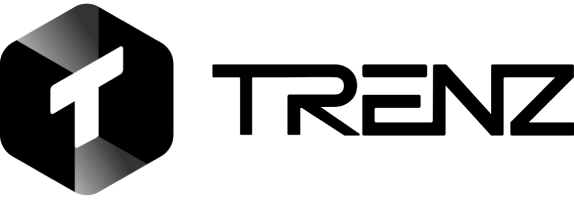TikTok Shop Discount Code (Creator’s Guide For 2025)

TikTok shop does have real discount codes. Here’s how to find them fast, stack what’s stackable, and share creator-exclusive deals that actually convert. For the TikTok shop discount code, the quickest way to a working code is inside the app. Open Shop and tap Offers under the search bar, TikTok rotates platform promos here. You’ll also see claim buttons on product pages and in LIVEs. Claim first, then checkout; if it’s auto-applied, you’ll see it reflected in the payment line.
All the TikTok Shop Discount Code Types Available- Creator Exclusive Voucher
Creator Exclusive Voucher is a seller-funded promotional tool that can be claimed by viewers via Creator’s channels (LIVE, Short Videos, and Showcases/Product Detail Pages). It is one of three types of Seller Voucher tools currently available for TikTok Shop sellers.
The tool allows sellers to offer discounts with or without minimum spend threshold
TikTok runs platform-funded promos (seasonal % or $-off), sellers can issue seller coupons (your brand’s own discount), and partners can enable Creator Exclusive Vouchers so your audience claims directly from your videos or LIVE. There are also Chat Coupons private, one-to-one offers for VIPs.
How Creators Stack TikTok Shop Discount Code & Coupons
Many TikTok promo codes stack with seller coupons. Watch the cap (e.g, 45% off up to $20). Typical order: platform % applies, then seller $-off, then shipping. If something looks off, remove and re-add items or re-claim the Offer, event windows can toggle eligibility.
Creator Exclusive Vouchers: How To Setup, Share, and Measure Codes
To create a voucher on the Seller Center on PC, visit the Promotional Tools tab. Select Create under “Voucher” and click the Creator Exclusive Voucher option. Enter the Creator’s username or ID that is in the same country as the seller. The creator cannot be linked to your Official account or Marketing account.
Please communicate with your creator about this promotion created and the products involved as they will not receive a notification about this partnership.
5 Steps To Setup The Creator Exclusive Vouchers
| Step | Where | What you configure | Key takeout |
| 1 | Seller Center, Promotions, Promotional Tools, Voucher, Creator Exclusive Voucher | Start a new voucher | This is the creator-only voucher type. (TikTok Seller UK) |
| 2 | Basic info | Name, claim window, validity dates | Keep claim window tight; create urgency. (TikTok Seller UK) |
| 3 | Eligibility | Select creator username/ID; operating country match | Voucher only works when bound to the chosen creator and region. (TikTok Seller) |
| 4 | Discount rules | %/$ off, cap and min spend | Align cap with AOV so viewers “feel” the full benefit. |
| 5 | Publish & QA | Test via your content entry points | Confirm it appears on your video/LIVE before announcing. |
New-User vs Existing-User TikTok Codes: What’s the Difference?
The New shoppers often see the headline deal (like ‘up to 45% off’), while returning users get smaller but steady promos (e.g. ~15%). Creators: call this out in captions so expectations are set and trust stays high.
Instructions
- Install TikTok app (iOS / Android) on your phone/tablet & create/login to your account.
- Existing users may qualify for a 15% off coupon (max $30 discount).
- New users may qualify for a 45% off coupon (max $20 discount)
- On your mobile device with the TikTok app installed, click here to visit Bambu Lab’s official store in the TikTok app.
- Add eligible item(s) to cart.
- Coupon will be applied automatically at checkout.
Where Creators Find TikTok Shop Discount Code in the App
Creators can find TikTok shop code in the app for their use by navigating the following steps below:
- Open the TikTok app
- Tap the “Shop” tab
- Under the search bar, select “Offers”
- Claim coupons
Live Shopping Discount Tactics That Convert
Creators frequently give their followers exclusive discounts, and TikTok Shop itself runs promotions and flash sales to draw customers. TikTok Shop offers a variety of discount strategies during live shopping events, such as exclusive promo discount code on, daily deals, and the ability to stack coupons with free shipping.
More Live Shopping Discount Tactics That Convert
1. Creator-Specific Promo Codes:
- Many creators offer personalised promo codes during their live streams, providing exclusive discounts to their viewers.
- These codes are often tied to specific products or time-sensitive deals.
- For example, a beauty influencer might offer a 20% discount on a new lipstick featured in their live stream using a unique code.
2. Daily Deals and Flash Sales:
- TikTok Shop has a dedicated “Shop” tab where users can find daily deals and flash sales.
- These sales often feature significant discounts and are available for a limited time.
3. Rewards and Referrals:
- TikTok users can earn rewards by participating in in-app activities, which can be converted into discounts.
- Referral programs are also available, where users can earn rewards for inviting friends to join TikTok Shop.
4. Coupon Stacking:
- TikTok Shop allows users to combine coupons with other offers, such as free shipping, to maximize savings.
5. How to Find and Use Promo Codes:
- Follow your favorite creators to get access to exclusive promo codes.
- Check the “Shop” tab daily for flash sales and deals.
- To use a promo code, add items to your cart and enter the code at checkout.
6. Other Discount Tactics:
- TikTok Shop also leverages low-cost supply chains and platform subsidies to offer competitive prices.
- Sellers often source products directly from manufacturers and TikTok subsidises shipping, contributing to lower prices.
How Can A Creator Measure ROI Of A Code

From Track views, to clicks, claims, and finally to checkouts. Even without native code analytics, creators can now monitor placements and compare against non-promo baselines. Trenz helps you pick products with active promos and correlate creative patterns with GMV.
Calculators To Use For ROI Measurement
| Goal | Formula |
| EPV | =AffiliateEarnings / Views |
| Earnings per Hour | =AffiliateEarnings / HoursWorked |
| Claim Rate | =Claims / PDPViews |
| CVR (click→order) | =Orders / Clicks |
| ROAS (if boosting) | =GMV / AdSpend |
| Cap Utilization | =MIN(DiscountValue, CapUSD) / CapUSD |
| Incremental GMV (pre/post) | =(GMV window – GMV baseline) |
Why Creators Use Trenz To Find Creator Exclusive Vouchers With Active Promos & High GMV

Active promotions increase intent. A high GMV indicates that consumers are making purchases. When you combine them, your content converts more quickly and requires fewer views.
How Trenz Helps Content Creators Analyze Their GMV’s
- Spot live promos without doom-scrolling product pages
- See what’s selling now (GMV + velocity) so you ride demand, not guess it
- Match the promo to the product (AOV vs cap) for maximum “wow” at checkout
- Plan content fast with hooks and angles that already work in your niche
- Track what paid off so you can rinse-and-repeat, not reinvent
Conclusion
Creators can pair a working tiktok shop discount code with products already moving GMV. Lead with the big new user code (often up to 45% off) while keeping an existing user promo and a free shipping code in your pocket. Show viewers the Shop to Offers tab and how to apply TikTok Shop promo codes at checkout; then stack coupons, platform and seller coupon, when possible, add a Creator Exclusive Voucher or Chat Coupon for maximum lift. Close with a clear referral/invite bonus note and remind folks about caps and expiry. Run this stacking playbook consistently and your code content stays useful, trustworthy, and conversion-ready.
FAQs
Q: Does TikTok Shop have promo codes?
A: Yes, platform promos, seller coupons, creator-exclusive vouchers exist.
Q: What kind of discounts do TikTok Shop codes offer?
A: They can include percentage discounts (e.g., 10% off), fixed amount discounts (e.g., $5 off), free shipping, or special offers like buy-one-get-one-free.
Q: Are there codes for new customers?
A: Yes, many sellers offer welcome discounts or first-purchase deals for new customers, says Groupon.
Q: Why isn’t my code working?
A: Double-check the expiration date, if it’s for the right product category, and if you meet any minimum spend requirements. You can also try clearing your cache and restarting the app, or contacting support.
Q: Where do I find customer support?
A: You can find help in the TikTok app under “Help” in the Shop section, or contact sellers directly through the order page or by messaging them.