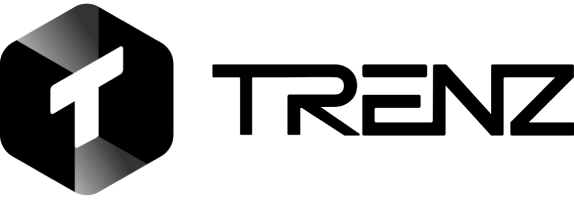How to Redownload TikTok

TikTok remains one of the most popular short video platforms globally. But if you’ve accidentally deleted the app or faced a ban, you may be wondering how to redownload TikTok. This guide explains all scenarios, from iPhone reinstallation to restrictions after a ban, and introduces how Trenz can help you stay connected to viral video trends even if you’re temporarily off the app.
How to Redownload TikTok After Ban

Some regions or users may face restrictions that prevent them from accessing TikTok due to government bans, device limitations, or account-related issues. Here’s how to redownload TikTok after ban by the US President “Joe Biden”.
Use a Secure VPN
If TikTok is banned in your region, you can:
- Download a reputable VPN from the App Store or Google Play.
- Set your location to a country where TikTok is available.
- Access your app store and redownload TikTok.
Create a New Apple ID or Google Account
Sometimes, store restrictions are based on your account region:
- Sign out of your current app store account.
- Create a new Apple ID or Google account with a region where TikTok is available.
- Log in and search for TikTok to download.
Stay in the Trend with Trenz
Even if TikTok is unavailable, you can stay updated with viral content using Trenz AI. It scrapes, analyzes, and summarizes trending videos across TikTok, YouTube Shorts, and Instagram Reels,so you never miss out.
How to Redownload TikTok on iPhone

iPhone users often face issues when reinstalling deleted apps. Here’s how to redownload TikTok on iPhone:
Search Through App Store Purchase History
- Open the App Store.
- Tap your profile icon → “Purchased” → “My Purchases.”
- Use the search bar to find TikTok.
- Tap the cloud icon to reinstall.
Use Siri or Spotlight Search
- Swipe down on your home screen and type “TikTok.”
- If installed, it will appear.
- If not, click the App Store link to download again.
Recreate Viral Content Using Trenz
While waiting to redownload TikTok, you can use Trenz to script and generate viral-style videos based on real trends, perfect for content creators who don’t want to miss momentum.
Why Can’t I Redownload TikTok
You might be wondering, why can’t I redownload TikTok? Here are some common reasons and how to fix them.
Parental Controls or Restrictions
- Go to Settings → Screen Time → Content & Privacy Restrictions.
- Ensure app downloads are allowed and TikTok isn’t blocked.
App Store/Google Play Errors
- Clear your cache and data.
- Check for any pending system updates.
- Restart your device and try again.
Banned Accounts or Device Restrictions
- Try reinstalling under a different Apple ID or Google account.
- Use a different device to see if the ban is tied to your current one.
Use Trenz as a TikTok Alternative
Can’t access TikTok anymore? Use Trenz to engage with trending formats, hashtags, and viral templates that mimic TikTok content, no app required.
How to Redownload TikTok on Android
Whether due to deletion or a factory reset, if you want to simply redownload TikTok, here’s the fastest way:
Steps for Android
- Open Google Play Store.
- Search “TikTok.”
- Tap Install.
Steps for iOS
- Open App Store.
- Search “TikTok.”
- Tap the cloud icon to redownload.
How Can I Redownload TikTok
If you’ve asked yourself how can I redownload TikTok, the process is simpler than it seems as long as you follow the right steps.
Use Alternative App Stores (For Android Users)
- You can try APK sites like APKMirror or Aptoide if TikTok isn’t available on Play Store.
- Be cautious: always use trusted sources.
Restore from Backup
If you backed up your iPhone or Android device before deleting TikTok:
- iOS: Use iCloud backup to restore the app.
- Android: Use Google One or phone-specific backup tools.
Conclusion
Knowing how to redownload TikTok depends on your situation, whether you’re banned, on an iPhone, or facing app store issues. If you’re unable to redownload the app, Trenz offers a powerful alternative by letting you discover, analyze, and replicate viral content. Whether you’re a creator or just a fan, Trenz keeps you in the loop even when TikTok doesn’t.
FAQs
Q: How can I redownload TikTok if it was banned in my country?
A: Use a trusted VPN to change your region, or create a new app store account set to a TikTok-friendly country. You can also explore viral trends with Trenz .
Q: How do I redownload TikTok on iPhone?
A: Open the App Store, go to your purchase history, search “TikTok,” and tap the cloud icon to reinstall. Alternatively, use Spotlight or Siri.
Q: Why can’t I redownload TikTok?
A: You may have parental controls enabled, app store issues, or a banned account. Try clearing your cache, changing accounts, or checking device restrictions.
Q: Can I still follow trends if I can’t access TikTok?
A: Yes! Trenz helps you discover trending video formats, hashtags, and viral styles from TikTok, Reels, and Shorts, even without the TikTok app.
Q: Are there affiliate marketing jobs that require Adspower skills?
A: Absolutely. Many affiliate marketing jobs today prefer candidates who are proficient in tools like Adspower. Understanding multi-account management and automation gives you an edge. Add Trenz knowledge to stand out even more.
Q: Is it safe to use APK files to redownload TikTok on Android?
A: Only use trusted sources like APKMirror. Be cautious of unofficial apps that might contain malware or outdated versions.