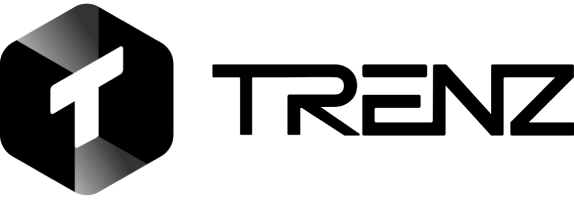How to Do TikTok Duet: Meaning, Stitch, and Split Screen Explained

Have you ever wondered how to do TikTok duet when you see two videos playing side by side, perfectly in sync? A duet is one of TikTok’s most exciting features. If you’ve asked yourself what is a duet, think of it as joining another creator’s video in real time, adding your own reaction, or creating fun side-by-side content. It feels like stepping right into someone else’s world and making it your own.
The magic of duets comes in many forms. You can stitch, react, or even learn how to split screen on TikTok for lively collaborations. By the end of this guide, you’ll know exactly how to do TikTok duet, how to use these features with Trenz, and how to turn simple videos into engaging content that gets more views, builds your followers, and keeps your audience coming back for more.
What Is a Duet on TikTok and How Does It Work?
A TikTok duet is a split-screen feature that lets your video play next to another creator’s video. What is a duet? Simply put, it’s a way to collaborate without physically being in the same place. Both videos appear on the same screen, playing simultaneously, so viewers can engage with both pieces of content.
The process is easy:
- Find a video that allows duets.
- Tap the share icon and select “Duet.”
- Record your video alongside the original.
Duets are powerful because they blend your creativity with someone else’s audience. With Trenz creator analytics and trend tracking, you can find the best videos to duet for higher reach.
Easy Ways to Make a Viral TikTok Duet
TikTok isn’t only about short videos, it’s also about rewarding creators. One of the most popular ways fans show support is through TikTok Gifts. These are virtual items that fans purchase with TikTok Coins and send during LIVEs or on eligible videos.
For creators, Gifts are more than fun add-ons. Once you meet TikTok’s eligibility requirements, you can activate Gifts in TikTok Studio under the Monetization tab. Every Gift converts into Diamonds, which can later be withdrawn as earnings, based on TikTok’s payout rules. Fans and creators must also be at least 18 years old to send or receive TikTok Gifts.
To make a viral TikTok duet, you need the right mix of perfect timing, genuine creativity, and trending content that’s already catching people’s attention. Think of it as more than simply uploading a clip but you’re stepping into an active, buzzing conversation happening on the platform. You are adding your unique voice to what’s already trending, you give viewers a reason to watch your version and share it, helping your duet gain traction fast.
Here are few Tips to make your TikTok duet pop:
- Join trending challenges early.
- Add your own twist like humor, skill, or insight.
- Use captions that hook people instantly.
- Sync perfectly with the original video.
With Trenz product discovery tools, you can spot duet opportunities before they explode.
Creative Ideas for Your Next TikTok Duet
If you’re ready to make your TikTok duet pop, think about your audience’s preferences. Do they want humor, inspiration, or something visually satisfying?
Your TikTok duet should grab attention in seconds. Here are a few ways to make it memorable:
- Show a before-and-after transformation.
- React only with facial expressions.
- Add educational context to the original.
- Pair your talent (like singing or drawing) with someone else’s.
How to Stitch a Video on TikTok in 3 Simple Steps

A stitch is a TikTok feature that lets you play a short segment of someone else’s video before transitioning into your own. It’s like setting the stage with their content, then stepping in to deliver your take. This makes it perfect for quick reactions, funny comebacks, thought-provoking responses, or even continuing a storyline where the original left off.
Before we look at the steps, keep in mind: the best stitches start with a clip that instantly grabs attention. That way, viewers are hooked from the first second and more likely to watch your entire response. Here are the 3 simple steps on How to stitch a video on TikTok:
- Pick the video you want to stitch.
- Tap the share icon and choose “Stitch.”
- Trim their clip, then record your part.
Trenz viral hook library can help you find videos with hooks that invite strong responses.
How to Stitch a Video on TikTok Without Watermark
If you want your stitches to look professional, polished, and ready to share anywhere, removing the TikTok watermark is essential. The watermark can be distracting, and on some platforms, it can even reduce your reach. Clean, watermark-free videos make your brand stand out and look intentional.
Here’s how to do it right:
- Use a reliable watermark remover before editing to keep your visuals sharp and clear.
- Always credit the original creator in your caption to respect their work and maintain good creator relationships.
- Consider adding your own subtle branding or watermark so viewers know the content is yours.
- Keep a backup of both the original and edited version for flexibility across platforms.
Try Trenz trend tracking tool so your watermark-free stitches can be quickly repurposed for Instagram Reels, YouTube Shorts, or other platforms without losing their quality or appeal.
How to Split Screen on TikTok Using Duet Mode
The split-screen feature in TikTok duet mode is the heart of how to split screen on TikTok. It lets you film your video alongside another, giving viewers two perspectives at once. It’s perfect for creating reactions, side-by-side comparisons, tutorials, or fun collaborations that keep audiences engaged.
Before you begin, it’s important to think about your layout choice. TikTok offers multiple split-screen formats, such as side-by-side, top-and-bottom, and green screen options.
Steps to Split Screen on TikTok
Getting a split-screen duet right is about more than just hitting record but making intentional choices that enhance both videos. Follow these steps for a clean, engaging result:
- Tap “Duet” on the chosen video. Find a video you want to use and ensure the duet option is enabled.
- Pick your preferred layout. Explore the available split-screen styles and choose the one that works best for your concept.
- Record your part while the original plays. Stay in sync with the timing of the original video, ensuring smooth interaction between both screens.
For even better results, use Trenz trend analytics to find high-performing videos that are perfect for split-screen collaborations.
How Trenz Helps You Pick the Best TikTok Duet Partners

The right partner can double your reach. Trenz creator performance analytics helps you:
- Find creators with fast follower growth.
- See their top-performing videos.
- Choose partners who match your style.
Before collaborating, use Trenz to check a creator’s engagement history. This ensures you’re teaming up with someone whose audience matches your content goals.
Conclusion
A TikTok duet isn’t just about sharing the screen, it’s about sharing the spotlight in a way that grows your reach and builds real engagement. When you mix the creativity of TikTok’s duet, stitch, and split screen features with the power of Trenz’s trend insights, creator analytics, and collaboration tools, you’re not just making content, you’re creating opportunities to connect, inspire, and go viral. With the right timing, layout, and partner selection, your next duet could be the one everyone’s talking about.
FAQs
Q: Is Trenz useful for finding TikTok duet partners?
A: Absolutely. The Trenz UGC marketplace connects you with creators who match your style and target audience for impactful duets.
Q: Can anyone make a TikTok duet?
A: Yes, as long as the original creator allows it. Trenz can help you find duet-enabled videos.
Q: How do I make my TikTok duet go viral?
A: Use trending content and add a twist. Trenz trend insights help you find the right videos.
Q: What’s the difference between a duet and a stitch?
A: A duet plays videos side-by-side. A stitch plays theirs first, then yours.
Q: What’s the best way to use Trenz for TikTok stitches?
A: With Trenz’s viral hook library, you can spot trending clips that are perfect for stitch reactions and story continuations.