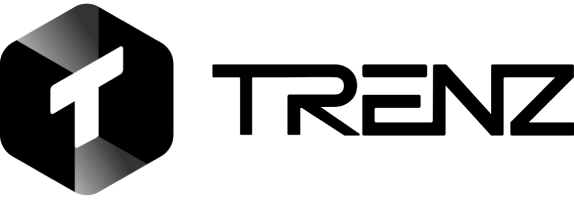How to Block on TikTok: The Complete Guide

TikTok is one of the world’s most popular platforms for short-form videos, with millions of daily users sharing content across categories. But what happens when you come across someone you don’t want to interact with anymore? Whether it’s a stranger spamming your posts or someone you simply want to avoid, knowing how to block on TikTok is an important feature every user should understand. In this guide, we’ll show you exactly how to block someone, how to manage blocked accounts, and what blocking does on the app. Additionally, if you’re a brand or creator looking to manage your visibility, we’ll also explore how Trenz can help you monitor account engagement and manage your TikTok strategy smarter.
Why Block Someone on TikTok?
The reasons people ask about how to block someone on TikTok vary widely. For personal accounts, it may be about maintaining emotional peace. For creators and brands, it could be about reducing spam, bots, or even malicious competitors.
You might consider blocking if:
- Someone is harassing or trolling you
- Your content is receiving spammy comments or fake engagement
- You want to block accounts on TikTok that interact with your brand negatively
- You’re noticing suspicious activity around your TikTok Shop affiliate videos
Blocking doesn’t just remove access; it restores control and with the right tools, you can take that a step further.
How to Block Someone on TikTok

If you’re wondering how to block someone on TikTok, here’s the updated process for 2025:
- Open the TikTok app
- Go to the user’s profile page
- Tap the three dots (•••) in the top-right corner
- Select “Block”
- Confirm the action
That person will no longer be able to follow you, see your videos, comment, or message you. This also works for people searching how to block accounts on TikTok, it’s the same action applied individually that wants to know how to block on TikTok.
How to Block Accounts on TikTok (Multiple or Bulk)
If you’re a brand or TikTok Shop affiliate dealing with spam bots or coordinated harassment, blocking accounts one by one becomes inefficient. Here’s how you can handle it faster:
Or If you’re receiving spam from multiple accounts or managing a branded TikTok page, here’s how to block accounts on TikTok more efficiently:
- Long-press on a comment to access quick block options
- Use TikTok’s “Report” feature to trigger spam filters
- Use creator tools or external platforms like Trenz to spot harmful engagement trends and suspicious follower activity
Trenz can identify patterns in engagement drops, UGC suppression, and content performance, often signs of targeted blocking or engagement manipulation.
How to Block Facebook on TikTok?
While there’s no feature to literally block Facebook on TikTok, users often mean they want to:
- Unlink their Facebook account from their TikTok profile
- Prevent Facebook friends from seeing their TikTok activity
- Reduce cross-platform visibility for privacy
Here’s how:
- Go to Settings & Privacy
- Tap “Privacy” > Connected Accounts
- Select Facebook
- Choose “Remove” or “Unlink”
You’ve now minimized Facebook’s access to your TikTok profile, addressing the query behind how to block Facebook on TikTok.
How to Know If Someone Blocked You on TikTok
Sometimes, the question isn’t how to block on TikTok, but how to know if someone blocked you on TikTok.
Here are telltale signs:
- You can’t find their profile through TikTok search
- All their comments and likes on your content disappear
- Previous DMs vanish or are inaccessible
- You’re unable to follow them or view any videos
While TikTok doesn’t notify you directly, using a tool like Trenz lets you analyze sudden audience shifts, follower drops, video engagement changes on viral trending videos.
Smart Blocking for Creators & Brands

If you’re a TikTok creator, Shop seller, or brand investing in the platform, blocking becomes a strategic move. If you know how to block on TikTok and also, Blocking fake users protects your credibility. Understanding when you’re being blocked informs your content strategy.
With Trenz, you can:
- Analyze real-time TikTok video performance
- Discover if your viral video momentum is being stifled
- Identify which UGC creators attract or repel followers based on their content style across any niche and location
- Monitor audience quality and retention
Conclusion
Are you wondering how to block on TikTok, protect your account from spam, or understand who may have blocked you? This guide has you covered. And if you’re serious about growing on TikTok, if organically or via TikTok Shop affiliate campaigns don’t just rely on native tools. Use to unlock deeper insights, smarter engagement filters, and better control over your audience experience. “Because in the world of TikTok, control equals growth.”
FAQs
1. How do I block someone on TikTok in 2025?
Go to their profile > tap the three dots > select “Block” > confirm.
2. Will someone know if I block them on TikTok?
No. TikTok does not notify users when they are blocked.
3. Can I block multiple people at once?
TikTok does not support bulk blocking natively, but you can block users quickly through comments and DMs. Tools like Trenz AI help you monitor unwanted engagement.
4. What happens when I block someone on TikTok?
They won’t be able to follow you, view your videos, send you messages, or interact with your content.
5. How do I block Facebook connections on TikTok?
Go to Settings > Privacy > Connected Accounts, and remove Facebook from the linked platforms.