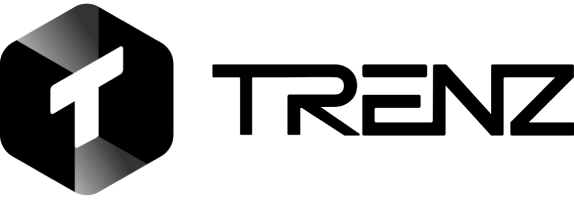TikTok to MP3: How to Convert Tiktok Videos to Audio in Seconds
If you’re like millions of people who scroll through TikTok daily, you’ve probably come across some catchy tunes, inspiring speeches, or funny audio clips you wish you could save but you are stuck in the process. Converting videos from TikTok to MP3 is easier than ever and it can be done in seconds! This guide doesn’t just show you how to do it in seconds. It also helps you get smart about what you’re downloading, with tools like Trenz that viral videos before they explode. If TikTok is where trends start, this is how you stay one step ahead.
How to Download TikTok Videos Without Watermark or App
Sometimes, you just want a quick and free way to save TikTok videos especially if downloading another app isn’t appealing. Maybe you’re planning to reuse a video for Instagram Reels, or you simply want to save a funny clip for later. The good news is, there are simple browser-based options that get the job done. These methods work directly from your browser or device, saving you both time and storage space.
How to Download TikTok Videos Directly From a Browser
If you’re not a fan of downloading extra apps, you’re in luck. Most TikTok downloader platforms allow you to download videos straight from your browser. Sites like SSSTik.io and SnapTik let you paste the TikTok URL and download the content often without a watermark. Just copy the video link from TikTok, paste it into the downloader, and hit download. No sign-ups, no fuss.
How to Download TikTok Videos to Use in Instagram Reels
If you love remixing content, downloading TikTok videos for Instagram Reels is a popular move. Reusing TikTok content for Instagram Reels is a clever way to extend your reach. First, download the video using a TikTok downloader. Make sure the tool you use preserves quality and removes watermarks. Once downloaded, import the video into Instagram, trim as needed, and pair it with the right audio for maximum engagement. Just remember to respect creators’ rights by giving credit when you share their work!
Safety and Legal Considerations
Before you start using a TikTok downloader or mp3 downloader, it’s important to know these rules:
- Only download content you own or have permission to use.
- Avoid distributing copyrighted material without authorization.
- Watch out for shady sites that may contain malware or intrusive ads.
Best TikTok Downloader Apps for iOS and Android
While browser-based downloaders work great, sometimes a dedicated app offers extra features like batch downloads, better video quality, or easier organization. Here’s a rundown of some of the best tiktok downloader apps available for iOS and Android users.
Quick TikTok Downloaders for TikTok to MP3
If you want speed and simplicity, browser-based downloaders are the way to go. They require no installation and work on most devices.
- SSSTik.io – Fast, removes watermarks, and converts to MP3.
- MusicallyDown – High-speed downloads with multiple quality options.
- TikSave.io – Works across mobile, tablet, and desktop in HD.
- SaveTok Allows you to save videos for offline viewing and organize them neatly.
Comparison Features Table for TikTok Downloaders
| Tool | Watermark Removal | Batch Download | Audio Editing | Best For |
|---|---|---|---|---|
| SSSTik.io | Yes | No | No | Quick single downloads |
| MusicallyDown | Yes | Yes | No | MP3-focused users |
| TikSave.io | Yes | Yes | No | Multi-device users |
| Flixier | No | No | Yes | Creators who want edits |
| yt-dlp | Yes | Yes | No | Power users |
Each of these TikTok downloader tools works smoothly across both iOS and Android, and they all offer features that help simplify the download process for real users, not just tech people.
Mistakes to Avoid When Using a TikTok Downloader
It’s easy to get overwhelmed with the options out there, but some mistakes can spoil your experience:
- Skipping watermark settings: Some tools don’t remove the TikTok watermark by default.
- Choosing low-quality resolution: Always look for the HD or “high quality” setting.
- Trusting unverified websites: Be cautious of sites that require excessive permissions or have too many pop-up ads.
Keeping these tips in mind will save you headaches and keep your downloads safe.
How to Use a TikTok Video Downloader for High-Quality Clips
If you’re creating content for YouTube Shorts, Instagram Reels, or even podcasts, having high-quality TikTok clips can boost your production value. The right TikTok video downloader can help you get the cleanest, clearest versions possible. Here’s a simple guide on using TikTok video downloaders effectively.
Step-by-Step Guide to Using a TikTok Video Downloader
- Copy the TikTok video link from the app.
- Paste it into your preferred TikTok video downloader website or app.
- Choose the format (video or MP3).
- Select the video quality you want.
- Download and save the file to your device.
This works for most mobile and desktop tools, and it’s simple enough for anyone to follow.
How to Convert Content Using a TikTok Video Downloader
Many of the tiktok video downloader now offer built-in conversion to MP3, so once you download a video, you can extract just the audio. This is great for turning catchy songs or speeches into MP3 files you can listen to anywhere, anytime. This is especially useful if you want to strip out the audio or optimize a video for different platforms.
How to Set Up a TikTok Video Downloader on Desktop or Mobile
Most downloaders don’t require complicated setups. On the desktop, simply visit the downloader website. On mobile, you may need to install an app, but it’s usually straightforward with clear instructions. Always ensure your chosen tool is safe and trusted.
MP3 Downloader vs TikTok Downloader: What’s the Difference?
You might wonder what exactly separates an MP3 Downloader from a TikTok Downloader? While both serve to save TikTok content, they serve different needs. A TikTok downloader grabs the entire video file, while an MP3 Downloader focuses on the audio. Knowing which tool to use helps you get the right content for your project.
How to Use an MP3 downloader for TikTok Videos
An MP3 Downloader allows you to save just the sound from a TikTok video. This is perfect for building playlists, grabbing viral sound bites, or even creating remixes. Tools like 4K Video Downloader and YTMP3 are built for this.
Can an MP3 Downloader Save TikTok Audio Directly?
Yes, many MP3 downloaders let you input the TikTok video URL and download just the audio track. This is perfect for when you want the background music, a voiceover, or any sound clip from TikTok.
Can You Extract Audio from TikTok Using an MP3 Downloader?
Absolutely! Extracting audio from TikTok videos has never been easier. Just use an MP3 downloader, and you’ll get a clean audio file to use for personal listening or content creation.
How to Get an MP3 Download From Any TikTok Video
Are you wondering where to find the best sites for safe and quick TikTok MP3 downloads? Here are some trusted options and tips.
Best Sites for Quick and Safe TikTok MP3 Download
- SaveFrom.net – Reliable and fast for MP3 conversions.
- MusicallyDown – Easy to use with high-quality downloads.
- TTDownloader – Supports batch MP3 downloads.
All these platforms work directly through your browser and they are fast, simple, and don’t flood your screen with pop-ups.
Common MP3 Download Errors and How to Fix Them
Downloading audio isn’t always smooth sailing. You might encounter:
- Broken links
- Poor audio quality
- Download failure due to app restrictions
To fix these, ensure you have a strong internet connection, use trusted downloaders, and check the video’s availability before trying again.
Choosing the Right MP3 Download Settings
Resolution, format, and batch vs single downloads matter. Use 320kbps MP3 for highest quality audio. Batch downloads save time if you need multiple files; single is fine for occasional saves.
How Trenz Helps You Spot the Best TikTok to MP3 Downloads

Trenz is a creator insights tool that shows you which TikTok videos and sounds are trending before they peak. This means you can:
- Download viral audio before it’s overused.
- Identify high-performing creators to collaborate with.
- Match your MP3 downloads to upcoming content trends.
Conclusion
Converting videos from TikTok to mp3 isn’t just some internet trick, it’s a smart, everyday move for creators, marketers, and anyone who loves great content. If you are trying to save a trending audio for your next post, building a library of sound bites, or pulling inspiration from what’s trending online, it’s all about working smarter.
Trenz AI is like your smart, behind-the-scenes helper, you can spot what’s trending and figure out what people are actually enjoying. It’s not some complex tech tool but think of it as a friendly guide that helps you make better choices with your content. Combine that with a simple, easy-to-use MP3 downloader, and you’ve got everything you need to turn TikTok sounds into something useful.
FAQs
- Q: Can I download TikTok videos without a watermark?
A: Yes, many online TikTok Downloader websites and apps allow you to download videos without the watermark.
- Q: What’s the best way to find trending TikTok sounds fast?
A: Use Trenz AI, it surfaces viral sounds before they blow up, saving you time and guesswork.
- Q: Can I use an mp3 downloader on mobile devices?
A: Yes, many mp3 downloader tools are optimized for both iOS and Android.
- Q: Can I use Trenz AI to download TikTok videos?
A: Not directly. Trenz AI shows you what’s trending then you can download using your favorite tool.
- Q: How can Trenz AI help me as a TikTok creator?
A: Trenz AI provides analytics, trend insights, and viral video ideas to help you create content that resonates with your audience.