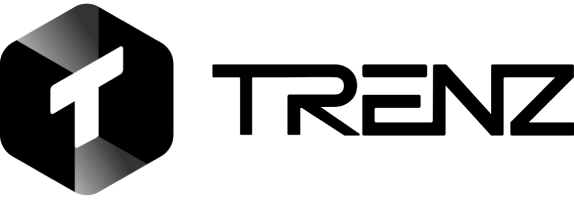Block eBay Buyer: A Seller’s Guide to Better Deals

If you’ve ever sold online, most transactions run smoothly, some interactions turn challenging. From repeated cancellations to unreasonable demands and outright harassment, acting early with the block eBay buyer option is a smart move every seller should know.
In this article, we’ll see what it means to block a buyer, why this option matters in today’s eCommerce climate, and how to use it wisely. You will understand trend-tracking tools like Trenz AI that spot what’s viral, in contrast flag what’s risky, and ultimately protect your listings in advance.
eBay Block Buyer: Why Every Seller Should Understand This Game-Changing Feature

The eBay block buyer tool might seem like a small checkbox in your settings but it really helps you maintain control over your store’s reputation, eliminate time-wasters, and prevent unwanted disruption.
For Example, you’ve had a buyer who consistently lowballs offers, sends dozens of messages demanding discounts, or leaves vague and damaging feedback despite a smooth transaction. Rather than continuing to engage, the block feature allows you to avoid repeat stress and potential damage to your ratings.
eBay Block Bidder: The Simple Seller Tool You Should Be Using

Not every tool on eBay is flashy, but the eBay block bidder feature is one of those quiet heroes that can make or break your selling experience especially if you run auction-style listings. It’s designed to help you take action before issues arise. Instead of reacting to fake bids or buyers who ghost after winning, you can stay one step ahead and filter them out altogether.
Pattern of Non-Payment or Cancellations
eBay sellers frequently encounter buyers who place an order and then disappear without completing payment. It’s frustrating, especially when you’ve marked the item as “sold” and removed it from inventory. If this happens repeatedly with the same buyer, it’s a sign to block. Removing that individual from future transactions saves time and avoids stalled sales cycles.
Harassment or Abusive Messages
Sometimes, an eBay buyer may become abusive or demanding beyond reason. Messages may shift from inquiries to intimidation, especially over return policies or refund issues. The eBay block buyer tool becomes a protective barrier here. Rather than engage in back-and-forth, block and move forward with genuine customers.
Protecting Your Feedback Score
On eBay, your feedback score is more than just a number, it’s your digital reputation. A few negative reviews, especially when left by unreasonable or repeat-problem buyers, can seriously impact how potential customers perceive your store. Buyers are more likely to engage with sellers who have near-perfect scores, so every rating counts.
How to Block a Buyer on eBay: Step-by-Step for Using the eBay Block Buyer Tool
Blocking someone on eBay isn’t complicated, it just requires a few clicks. But knowing where to find the tool and how to use it effectively can save you hours of frustration. It also ensures you stay in control of your selling experience without letting bad interactions drag you down.
How to Master the block eBay Buyer Tool Like a Pro
Before you think of blocking anyone, you need to understand exactly how to do it. Here’s a simple walkthrough:
- Log in to your eBay Seller account.
- Go to eBay’s Block Bidders or Buyers page.
- Enter the username(s) you want to block. You can add multiple, separated by commas.
- Save your list.
You can always return to this page to update or remove names. The process is flexible and private buyers won’t be notified they’ve been blocked.
Managing Your Block List the Smart Way
For sellers managing a long list, it’s also smart to keep a simple spreadsheet with usernames, reason for blocking, and date added. To locate usernames, check your buyer messages, order history, or feedback comments. eBay allows you to copy usernames directly from your transaction dashboard. This helps you manage and review your block list more effectively over time.
How to Sell Smartly Without Relying on the Block eBay Buyer Feature
Ideally, you’ll never need to use the block feature. The best-case scenario is selling smoothly with respectful buyers. That’s why it’s important to build smart, clear listings from the start.
Selling Smart: Prevention Tactics If you want to block eBay Buyer
Here’s how to stay ahead of issues before they begin:
- Be specific in your product descriptions including model numbers, dimensions, and condition.
- Use high-quality images from multiple angles.
- Set clear shipping timelines and return policies.
- Use eBay’s buyer requirement filters.
- Respond to messages promptly and politely.
Doing these things consistently reduces misunderstandings and creates a smoother experience for everyone involved.
How Trenz AI Helps Creators and Sellers who wants to block eBay Buyer
What if you could see trends coming before they happen? That’s where Trenz AI comes in. It doesn’t just tell you what’s going viral on TikTok, it helps you understand what types of buyer behaviors to watch out for, what products are surging, and where potential risk is hiding.
Use Trenz AI to:
- Track product engagement before you list
- See which UGC creators are pushing your category
- Spot fake buyers or bots engaging with your listings
- Align with trending formats or hashtags from TikTok that convert
Conclusion
Blocking an eBay buyer isn’t harsh, it’s smart. In today’s marketplace, clear boundaries strengthen your business model. To prevent scams and keep transactions smooth, the block eBay buyer tool keeps you in control.
First block. Then use Trenz AI for real-time insight. From live TikTok videos, you’ll spot what’s buzzing, follow the right creators, and mark products likely to drain your time.Your store stays protected, your workflow steady, and your choices swift.
FAQs
- Q: Can I unblock a buyer after blocking them on eBay?
A: Yes, just remove their username from your blocked list at any time.
- Q: Does a blocked buyer know they’ve been blocked?
A: No, eBay doesn’t notify them directly.
- Q: Can I track viral TikTok creators affecting my eBay niche with Trenz AI?
A: Absolutely. Trenz AI highlights the creators pushing viral content in your category helping you assess if engagement is from serious buyers or just traffic chasing a trend.
- Q: How does Trenz AI help eBay sellers?
A: Trenz AI helps you track what’s trending on TikTok, find product patterns, and avoid viral backlash by staying ahead of buyer behavior.
- Q:Can ebay Sellers use Trenz to block ebay buyer?
A: Trenz AI tracks how products perform across social channels and uncovers buyer expectations from viral trends