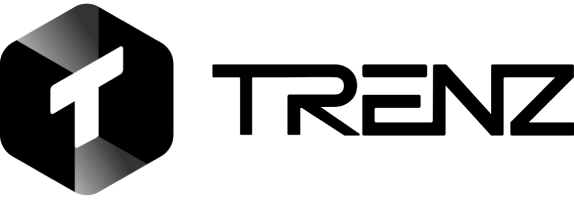A Step-by-Step Guide On How To Maximize Your TikTok Live Studio

TikTok Live Studio is TikTok’s own streaming software that allows creators to go live from their desktops. It gives streamers more flexibility, better visuals, and professional-level tools all from their computer. As a gamer, educator, or product seller, tiktok live studios, tiktok live studio download, live studio tiktok, tts for tiktok live studio, is your key to growing a loyal, engaged audience. Let’s take a closer look at how to get started, and why Trenz is the best tool for you.
What exactly is The Buzz around TikTok Live Studios?

While mobile livestreaming has always been part of TikTok, Live Studio TikTok levels up the experience with features like screen sharing, multi-scene setups, and better control over your stream’s look and feel.
But the real hype? It’s about opportunity. TikTok’s algorithm already favors live content, and creators using Live Studio see higher engagement, longer watch times, and better monetization potential. And with Trenz, which gives you access to trending live content, the appeal multiplies. If you’re launching a product, running a Q&A, or just vibing with your audience, Live Studio TikTok becomes a competitive edge.
Part of the buzz comes from how easy it is to get started. With a simple download, you can begin streaming from your PC, and yes, there’s growing demand for a TikTok Live Studio Mac version too. The interface is clean, and the customization options (like live chat integration and real-time engagement tools) are ideal for creators who want to build community while keeping things visually polished.
TikTok Live Studio Downloads & System Requirements
Before setting TikTok Live Studio up, you’ll need to download the software and make sure your device supports it. This is the very first step every noteworthy creator has taken to begin their tiktok live journey
For Windows Users
- Go to TikTok Live Studio’s official download page
- Install and run the file
- Log into your TikTok account via QR or username
- Allow all necessary permissions (camera, microphone, etc.)
Setting Up TikTok Live Studio Mac
TikTok Live Studio is not natively available for macOS yet. However, Mac users can still go live using third-party tools like OBS combined with TikTok’s custom RTMP settings.
Steps to do this:
- Download OBS Studio for Mac.
- Open TikTok on desktop and click “Go Live.”
- Select “Use RTMP” and copy the server URL + stream key.
- Paste into OBS settings.
- Hit “Start Streaming.”
Trenz tracks popular TikTok Live Studio Mac workarounds to see what’s trending in your niche so as to ensure your setup always stays competitive.
A Step-by-Step Guide To Go Live with TikTok Live Studio

TikTok Live Studio may sound technical, but getting started is super beginner-friendly.
Let’s walk through a clear breakdown of the exact steps to go live using TikTok Live Studios. If you’re trying to stand out in a sea of livestreams, Trenz can help you tailor your livestream format to match what’s currently getting the most engagement in your niche with insights on trending videos and products.
How to Set Up TikTok Live Studio
- Download TikTok Live Studio from the official website
- Install and open the app on your PC
- Login to your TikTok account using QR or credentials
- Set up your stream settings: title, thumbnail, tags
- Add sources (camera, screen share, browser windows)
- Check your mic and camera permissions
- Preview your live setup
- Hit “Go Live” and start streaming
Optimize Live Content with UGC and Trenz
If you really want your TikTok Live Studio sessions to stand out, pairing them with user-generated content (UGC) is the move. UGC brings authenticity to your streams by showcasing real people, real reactions, and real results. Featuring community content creates a sense of connection that scripted content can’t match.
To keep things fresh, lean on Trenz. Its content intelligence engine shows you what formats are winning including viral UGC advertising, niche-specific livestream durations, and examples of high-performing content in your space. With Trenz, you stream with strategy.
Start by encouraging your audience to send in clips, respond to challenges, or record shoutouts. You can then feature these during your live sessions, turning your stream into an interactive, community-driven experience. Want to go further? Highlight top followers or even bring them live for reactions, reviews, or Q&As.
How to Use TTS for TikTok Live Studio (Text-to-Speech)
Text-to-speech (TTS) can add voiceover narration or accessibility support to your streams. It’s especially great for explaining steps, reading comments, or storytelling during live gameplay or product demos.
With TTS for TikTok Live Studio, you can:
- Auto-read viewer comments
- Narrate content hands-free
- Make your stream more inclusive
Common Mistakes to Avoid
Even with the best tools, a livestream can fall flat if common mistakes slip through. One of the most frequent issues can be overcrowded screen layouts. When too many elements such as chat boxes, overlays and alerts compete for attention, it distracts viewers and makes your stream feel chaotic. Keep your layout clean, focused, and easy to follow.
Another pitfall is ignoring the live chat. Viewers join lives to interact. If you’re not responding, acknowledging comments, or engaging with questions, you’re missing out on the real-time magic that makes livestreaming powerful.
Technical details matter too. Poor lighting, noisy backgrounds, or skipping a stream test can break immersion. Before you go live, do a full preview to catch any glitches. And if you want to go beyond guesswork, let Trenz help you analyze what’s working and what’s not. From engagement drops to fast moving products, Trenz elevates your livestream performance so you can course-correct with confidence.
Conclusion
In conclusion, it is about much more than hitting “Go Live.” With the right tools, from dynamic scene layouts to TTS for TikTok Live Studio and Trenz-backed strategy, you can create experiences your audience returns for. Whether you’re a new creator or scaling UGC live sales, let every live be intentional, data-led, and uniquely you.
FAQs
Q: How do I get TikTok Live Studio?
A: You can download TikTok Live Studio directly from the official TikTok website. It’s free and only available for PC (Windows) at the moment. Once installed, log in with your TikTok account to start streaming.
Q: How can I use TikTok Live Studio without 1,000 followers?
A: Normally, going live on TikTok requires 1,000+ followers. But with TikTok Live Studio, some users may get access through creator invites or early testing phases. Keep your app updated and check your Live access settings regularly.
Q: What does Live Studio on TikTok do?
A: Live Studio TikTok is TikTok’s desktop software for livestreaming. It lets you stream from your PC with more flexibility.
Q: Is TikTok Live Studios just for PC?
A: Yes, for now. Windows PCs are compatible with TikTok Live Studios. There’s no official TikTok Live Studio Mac version yet, but many creators use third-party workarounds or wait for updates from TikTok.
Q: Can I use UGC content in live streams?
A: Yes! It’s a great way to increase engagement and authenticity.