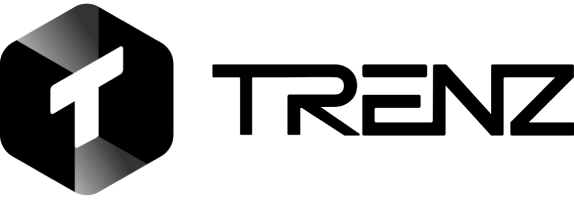How to Go Live on TikTok: Guide, Tools & Bonus Tips

Hey TikToker! Have you been searching for answers to one big question; how to go live on TikTok in 2025? Live streaming on TikTok has grown far beyond a fun trend. Now it’s a real opportunity to build communities, connect with viewers, and share your voice with impact.
But in 2025, standing out requires more than simply pressing “Go Live.” Instead, it takes planning. You need to understand your TikTok viewers, and at the same time set up your stream the right way. Moreover, you must deliver value in real time so your audience not only tunes in but stays engaged. With tools like TikTok Live Studio and the smart guidance of Trenz, you gain the clarity and confidence to stream with both creativity and purpose.
Why Going LIVE on TikTok Matters (for Creators)
1) Real-time reach and algorithmic momentum
Get insights on how LIVE sessions generate bursts of watch time, comments, shares, and follows in minutes. Those fresh engagement signals can lift your overall distribution and aid video performance.
2) Deeper trust = higher conversion
TikTok LIVE lets viewers see you (and your product) unedited. Q&A, demos, and objection-handling build credibility fast, crucial for affiliate offers and brand pitches.
3) Instant customer research
Test hooks, angles, price points, and bundles on the spot. The chat tells you exactly which benefits land and which don’t, then you fold those learnings back into short-form videos.
4) Direct monetization
Depending on your region and eligibility, audiences can support you via LIVE Gifts (coins → gifts → creator payout). For commerce-focused creators, LIVE also drives clicks to product links and Shop listings when available in your market. TikTok Support+1
5) Repurposable content
Turn winning LIVE moments into short clips, testimonials, objection-handling snippets, and ad creatives, accelerating your content flywheel.
TikTok LIVE: Eligibility Requirements
TikTok’s current baseline rules (and some features) vary by country. As of now, TikTok’s own help pages say:
- Age: You must be 18 or older to host a LIVE. (Gifts: 18+ as well; 19+ in some other countries)
- Follower count: Typically 1,000+ followers to unlock LIVE (threshold can vary by market).
- Account standing: You need to be in good standing with Community Guidelines; violations can remove LIVE access or end a stream.
- Feature availability by region: LIVE Gifts/Coins and some creator tools are available only in select countries.
TikTok’s support pages emphasize the 18+ requirement to go LIVE and 1,000 followers to unlock LIVE, noting this threshold “may vary by market.” If you’re unsure, check the in-app LIVE eligibility notice in your account.
How to Win Over First-Time TikTok Viewer on Live
When learning how to go live on TikTok, remember that first impressions count. However, new viewers are testing the waters, and your live session needs to be engaging from the start. When using TikTok live or TikTok live studio, capturing attention in the first few seconds is crucial.
How to Personalize Your Live Streams for Different TikTok Viewer Types
Not all tiktok viewer tune in for the same reasons. Some are curious, some want to learn, and others just want entertainment. Personalizing your live content by calling out usernames, reacting in real-time, or aligning with trending topics makes your session more inclusive. Using tiktok live studio also allows you to add overlays and features that resonate with each viewer type.
Using Trenz to Understand New TikTok Viewer
Trenz breaks down analytics to help you understand the preferences of your tiktok viewer. It gives you actionable insights like peak engagement times and content drop-off points are essential when learning how to go live and keep people watching. This approach removes the guesswork and lets you create meaningful, viewer-focused content.
Tips to Avoid Common Mistakes That Turn Off New TikTok Viewer
A poor first experience can quickly drive away a new tiktok viewer. Avoid technical blunders and ensure your environment, lighting, audio, and internet are top-notch. Consistency in quality and engagement is crucial when you’re figuring out how to stream on TikTok the right way. Here are some key tips to keep first-time viewers engaged:
- Avoid long pauses and maintain a steady flow of conversation
- Speak clearly and maintain good lighting and sound quality
- Don’t ignore viewer comments; interact regularly
- Be prepared with content, but remain authentic and spontaneous
- Encourage interaction by asking questions or running quick polls
These simple efforts create a more engaging experience that helps turn casual viewers into loyal fans.
How to Use TikTok Live to Grow Your Personal Brand
Once you know how to go live on tiktok, use it as a tool to build your brand identity. TikTok Live allows you to connect authentically and establish authority in your niche, whether you’re a creative, educator, or business owner.
How to Use TikTok Live to Tell Your Brand Story
People love stories because they build trust and forge genuine connections. Learn how to go Live on TikTok, and share your journey, your “why,” your motivations, and even the highs and lows along the way. When you’re honest about your challenges and successes, it makes your content more relatable and human. Sharing behind-the-scenes moments and personal stories during your tiktok live sessions allows your audience to see the real you, making it easier for them to connect on a deeper level. This storytelling approach is a powerful way to turn casual viewers into loyal fans
Using Live Sessions to Highlight Your Unique Selling Points
Your unique value matters, and TikTok Live Studio is the perfect platform to showcase it. Whether you’re demonstrating a product, hosting a tutorial, or simply sharing your expertise, these sessions highlight what sets you apart in real time. From your personal style and skills to your brand’s distinct personality, these live features help reinforce your identity and build trust with your audience. Demonstrating your product, sharing behind-the-scenes moments, or showing how things work live adds a layer of authenticity that strengthens credibility and keeps viewers engaged.
How Trenz Helps You Track TikTok Viewer Retention
Keeping viewers hooked is key. Trenz offers insights into how long a tiktok viewer stays engaged. By identifying your strongest content segments, you can focus on what works best and improve on weaker areas, making each live session more effective. Knowing which parts of your tiktok live keep people hooked helps you refine your messaging and focus on what works.
A Beginner’s Guide to Setting Up TikTok Live Studio

If you’re new to this, setup might feel intimidating but it doesn’t have to be. Learning how to go live using this platform unlocks enhanced streaming tools, making your broadcasts more interactive and professional.
How to Add Background Music in TikTok Live
Music isn’t just filler; it sets the tone. TikTok Live Studio lets you easily add tracks that match your content’s mood whether it’s energetic beats for a workout stream or soft tunes for a Q&A session. Make sure your music volume complements your voice so it enhances, not distracts.
How to Connect Your Account
Getting started with is straightforward. By following a few simple steps, you can quickly connect your account and unlock powerful features to enhance your live streams.
- Open tiktok live studio
- Log in with your TikTok credentials
- Follow prompts to securely link your account
- Access features like overlays, chat windows, and stream customization
Using Trenz to Optimize Your TikTok Live Studio Setup
In addition, Trenz helps with the analytics. With personalized tips tailored to your setup, it ensures each studio session runs smoothly and looks professional. So every time you hit ‘Go Live,’ you can focus on connecting with your audience, knowing the technical side is covered.
Step-by-Step Guide on How to Stream From Any Device
You don’t need a studio to go live. Your smartphone, tablet, or computer can all become powerful streaming tools.
How to Stream on TikTok with External Cameras
For better visual quality, consider using external cameras. TikTok live studio supports these setups, giving your stream a multi-camera feel. This is especially useful for creators who want a polished look without a full production team.
What to Do When You Experience Streaming Glitches or Delays
If you’re facing lag or glitches while streaming, Trenz offers real-time troubleshooting based on your setup. This ensures that even new streamers know how to stream on tiktok with minimal disruptions. If you face technical issues:
- Check your Wi-Fi connection
- Close unused apps running in the background
- Switch to a wired internet connection if possible
- Use Trenz troubleshooting advice tailored to your setup
Trenz also offers quick troubleshooting advice based on your setup, so you can fix problems and get back to streaming smoothly without losing your audience.
Boosting Engagements on your TikTok Live in 2025

First, you need to know that the landscape of TikTok Live is always changing and in 2025, going live means leveraging smarter tools and deeper audience understanding to grow your influence.
How to Go Live on TikTok: Best Practices in 2025
To succeed in 2025, content must be interactive and authentic. Encourage engagement through polls and live questions. Align your content with TikTok trends, and always look to Trenz for insights that boost tik tok viewer satisfaction. Stay authentic and keep it interactive. Use polls, shoutouts, and live Q&A to keep viewers engaged.
How to Monetize Your Tik Tok Live Sessions in 2025
You can earn income through:
- TikTok’s gifting feature (virtual gifts converted to real money)
- Partnering with brands for live promotions
- Focusing on genuine engagement to build a loyal audience first
How Trenz helps you win on LIVE (creator workflow)
- Live Trends Alerts: Know when your niche is heating up so you go LIVE when buyers are watching.
- Video Analyzer: Get the best LIVE clips and short videos in your category, steal the pacing, hooks, and CTAs.
- AI Script & Storyboard: With our AI script writer, auto generate opening hooks, pain-point demo, structure and closing CTA, so you’re never winging it.
- Product Intelligence: Match LIVE themes with items that already convert (price bands, demand trend, proven angles)
- Audience Insights: Find users behavioural pattern, age, gender and buying culture
Conclusion
In 2025, knowing how to go live on tiktok means much more than just tapping the “Live” button. It’s about delivering meaningful, engaging content to your tik tok viewer and optimizing your stream using powerful tools like tiktok live studio and Trenz. Guides you every step of the way helping you master tiktok live with the right content, confidence, and creativity.
Trenz gives you inspiration from other creators, content ideas, script creation, with deep insights, expert setup tips, and smart scheduling recommendations to make your live streams not just good, but outstanding. With Trenz by your side, you’ll confidently navigate Tik Tok Live, engage your viewers, and build a loyal audience that keeps coming back for more.
FAQs
- Q: How does Trenz help me understand TikTok viewer during live streams?
A: It analyzes viewer behavior to help you tailor content and keep viewers engaged throughout your streams. - Q: How can I use Trenz to schedule my TikTok Live streams?
A: Trenz predicts peak viewer activity times, helping you choose the best moments to go live for maximum audience reach. - Q: What should I do if my TikTok live stream faces technical issues?
A: Use Trenz troubleshooting guidance to quickly identify and fix streaming problems, minimizing disruptions. - Q: Is Trenz beginner-friendly for new TikTok Live users?
A: Absolutely. Trenz provides easy-to-follow tips and previews, making it simple for beginners to set up and optimize their live streams.