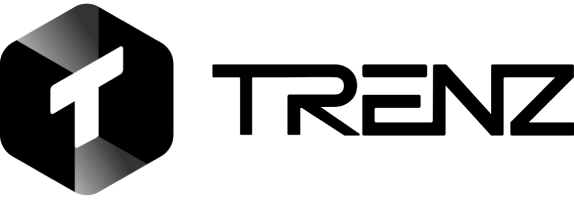How to Repost on TikTok – A Step-by-Step Guide for Creators
Reposting on TikTok is a great way to interact with your audience, share viral content, and increase visibility without having to start from scratch with new videos. In addition to providing step-by-step instructions on how to repost on TikTok, this article will address frequently asked issues about how to see reposts on TikTok, why can’t I repost on TikTok, how to hide reposts on TikTok, and how to un repost on TikTok when necessary.
Effectively handling reposting can make or break your TikTok strategy as it becomes increasingly important for creators. Trenz is useful in this situation. It records which videos get a lot of reposts, helps you choose the best-performing content that is worth reposting, and even lets you know when a repost is not doing well. Trenz gives you intelligent, data-driven control over your repost strategy, whether your goal is to increase your following, keep your feed clean, or test out viral trends.
How to See Reposts on TikTok?
To keep track of what you have shared and check how those posts are doing, it is crucial to understand how to see reposts on TikTok if you are actively reposting content. There are a few ways to examine your reposts and monitor your shared content, however TikTok does not make this procedure very clear.
Where to Find Your Reposts on TikTok
Although there is not a specific “Reposts” tab on your profile on TikTok right now, your reposted videos usually show up in your followers’ “For You” feeds with a yellow repost mark. To more accurately track reposts:
- Check your watch history (if enabled).
- Look for repost labels in your activity feed.
- Monitor engagement analytics on reposted content.
Why You Might Not See Reposts Clearly
In some cases, your reposts may not show due to:
- TikTok removing the repost option for certain videos.
- Account privacy settings.
- App glitches or version issues.
Many users on Reddit have voiced similar confusion, especially after updates that altered how reposts are displayed.
Why Can’t I Repost On TikTok?
Many users ask why can’t I repost on TikTok? You are not the only person who has attempted to share a video but failed to locate the repost button. When the option appears to be available for some videos but absent for others, understanding the various reasons why this feature might not be available will enable you to resolve the problem as soon as possible.
Common Reasons On Why Can’t I Repost On TikTok
- Video Restrictions: The creator of the video may have disabled reposting on their content.
- App Version: You may be using an outdated version of TikTok that doesn’t support the repost feature.
- Account Limitations: Repost access can sometimes be restricted due to region, account type (new vs. old), or temporary platform testing by TikTok.
- Privacy Settings: Your own account or feed settings might be hiding or disabling the option to repost.
TikTok’s Official Explanation on Repost Issues
Although it can be annoying, TikTok Support adds that the repost button is currently a trial function and is not always accessible to all users or locations, which explains why some people have access while others don’t.
How to Hide Reposts on TikTok Without Affecting Your Growth Strategy
If you’re learning how to repost on TikTok, it’s just as important to know how to hide reposts on TikTok when needed. When curating your feed, removing clutter, or simply rethinking a reposted video, TikTok gives users the option to quietly hide reposts from their profile without deleting the original content. Creators can escape algorithm penalties for low-engagement reposts, keep a professional look, or temporarily delete content while experimenting with various performance tactics by hiding reposts. Trenz helps with tracking which reposts are increasing or decreasing your exposure, you can also quickly mark underperforming reposts for hiding or removal.
Step-by-Step Instructions On How To Hide Reposts On TikTok
- Open the TikTok app and go to your Profile.
- Tap the three-line menu (☰) in the top-right corner.
- Go to Settings and Privacy > Repost Settings.
- Toggle “Show reposts on profile” to Off.
When and Why You Might Want to Hide Reposts
- Personal curation: Maintain a consistent aesthetic or niche by removing off-brand reposts.
- Brand strategy: Keep your main feed focused on original content while still participating in viral trends.
- Audience targeting: Share content selectively to test engagement without overwhelming your audience.
Mastering Mistakes – How to Un Repost on TikTok Without Losing Control
When you share something by mistake on TikTok or simply change your mind, knowing how to un repost on TikTok is just as crucial as learning how to repost on TikTok in the first place. Even seasoned creators sometimes hit the wrong button. The good news? It’s quick, easy, and reversible, if you act fast.
How To Un repost On TikTok In Seconds
If you’ve mistakenly reposted a video, TikTok gives you the option to remove it directly from your feed. Here’s how:
- Go to the video you reposted.
- Tap the Share arrow.
- Select Remove Repost.
What Happens After You Un-Repost
Un-reposting a video means it will no longer appear under your reposts, and it won’t be visible to your followers in that format. TikTok does not notify the original creator, and it won’t impact your account negatively. However, frequent repost and un-repost actions might affect how the algorithm perceives your content stability and intent.
Extra Tips on How to Repost on TikTok the Right Way With Trenz
Once you’ve learned the basics of how to repost on TikTok, mastering the finer details can help you stand out from the crowd. Reposting isn’t just about hitting the share button, it’s about timing, content selection, and tracking performance. One of the most overlooked strategies? Knowing how to see reposts on TikTok. Trenz then plays a key role, it not only shows you how to see reposts on TikTok more clearly through its analytics dashboard, but also helps identify trends in the content you or others repost.
Conclusion:
Knowing how to repost on TikTok can boost your reach and keep your content strategy fresh. Along the way, you’ve also learned how to see reposts on TikTok, what to do if you’re wondering why can’t I repost on TikTok, and how to control your feed by learning how to hide reposts on TikTok or even how to un repost on TikTok when needed.
With Trenz, creators can manage all of this smarter. From spotting high-performing videos worth reposting to tracking repost performance and cleaning up your feed, Trenz gives you full control.
FAQs
Q: How do I repost on TikTok properly?
A: To repost on TikTok, tap the share arrow on a video and select “Repost.” This shares the video to your followers with your comment. Trenz helps you choose the best content to repost based on engagement data and trending performance.
Q: How to see reposts on TikTok?
A: You can view your reposts by checking your profile activity or scrolling through your feed if the repost is still public. With Trenz, you can track all your repost history and analyze which ones are gaining traction.
Q: Why can’t I repost on TikTok?
A: You might not see the repost option due to app glitches, outdated versions, or if the video’s creator disabled reposting. Trenz can detect repost errors and notify you of any account or feature restrictions in real time.
Q: How to hide reposts on TikTok?
A: Go to your profile, tap the reposted video, and select “Remove Repost.” This hides it from your feed. Trenz makes it easier by organizing reposts in one dashboard, so you can manage or hide them strategically.
Q: How to un repost on TikTok?
A: Simply revisit the reposted video, click share, and choose “Remove Repost.” It disappears from your followers’ feed. Trenz lets you review and bulk-manage reposts, helping you maintain a clean and consistent content strategy.