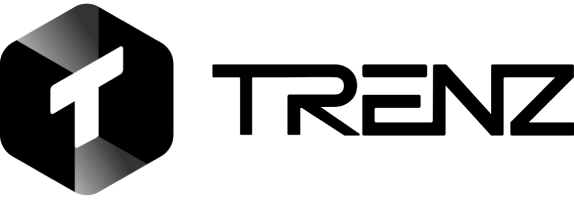TikTok Watermark Remover Explained: For Creators, Marketers, and Educators

Ever saved a TikTok video only to find the watermark bouncing across the screen, ruining your shot at reusing it? That’s where a TikTok watermark remover comes in. For creators building a brand, teaching online, or growing an audience, that tiny logo can be more than an annoyance, it can stop you from sharing your content seamlessly on Instagram Reels, YouTube Shorts, or even in a polished client presentation. So, what exactly is a TikTok watermark remover and how can Trenz be of help?
TikTok Watermark in Ads: What’s Allowed and What’s Not
TikTok videos are everywhere in advertising these days because they work. They feel real, relatable, and they hook people fast. But when creators try to use those same videos in paid ads, the TikTok watermark can become a problem. It’s meant to credit creators, but in ads, it can make content look recycled, reduce reach, or even get flagged by platforms like Instagram or Google. So if you’re planning to turn TikTok magic into ad gold, knowing how to handle that watermark is key.
While it identifies content origin, using the TikTok watermark in paid ads can sometimes breach ad platform policies. Meta (Facebook and Instagram) discourages content featuring watermarks from other platforms, as it appears recycled and may reduce reach.
Should Creators Use Videos With TikTok Watermark for Facebook or Google Ads?
It depends. If you’re running an organic repost or influencer story, it might slide. But if it’s a polished brand campaign, you’d want a clean version. A video watermark remover becomes not just helpful, but essential.
To help with smarter decisions, Trenz AI acts as an insight tool showing how TikTok videos, creators, products, and even TikTok Shop items are performing—likes, views, shares, reviews, and followers included. This real-time data helps you catch watermark-heavy videos before they slip into your paid campaigns, while also giving brands and creators a source of inspiration from top-performing content.
Paid vs. Free Watermark Remover: Is Free Good Enough?

Deciding between a free or paid TikTok watermark remover often comes down to how polished you want your content to look and how often you create. Free tools can get the job done for basic edits, but if you’re aiming for professional-grade content or working with clients, a paid option usually gives you more control, quality, and reliability.
Top 5 Free Watermark Remover for TikTok in 2025
If you’re just starting out or need a quick fix, here are some free tools you can try today:
- SnapTik – User-friendly with fast download speed.
- SSSTikTok – Known for reliability and low ads.
- SaveTT – Great for quick, no-frills downloads.
- MusicallyDown – Smooth interface, fast performance.
- TikMate – No sign-up needed and works on Chrome.
These tools let you paste the TikTok URL and save your video without a watermark. They’re great for occasional use or beginners.
Limitations of Using a Free Watermark Remover
Before you commit to using a free tool for all your projects, it’s worth noting some of their common drawbacks:
- Come with ads or spam redirects
- May compress video quality
- Lack batch processing features
- Limited or no customer support
While great for quick edits, creators with consistent output might outgrow them fast.
Comparison Table: Which Free Watermark Remover Is Best for You?
Here’s a side-by-side breakdown to help you quickly compare the most popular free TikTok watermark removers and see which one might fit your content needs best:
| Tool | Ease of Use | Video Quality | Ads | Batch Download |
| SnapTik | ⭐⭐⭐⭐☆ | High | Moderate | No |
| SSSTikTok | ⭐⭐⭐⭐⭐ | High | Low | Yes |
| TikMate | ⭐⭐⭐☆ | Medium | High | No |
For those seeking higher control, it might be time to explore premium tools.
How to Choose the Right Video Watermark Remover for TikTok
Choosing the right video watermark remover isn’t just about making the process easier, it sets the tone for how professional and reusable your TikTok content will be. And once you’ve picked the right tool, knowing how to use it properly makes all the difference. Let’s walk through it step by step.
Step-by-Step: How to Use a Video Watermark Remover on iOS
If you’re using an iPhone and want to clean up your TikTok content before sharing it elsewhere, the process is pretty straightforward:
- Copy the TikTok video link.
- Open your chosen watermark remover app.
- Paste the link and select download.
- Save the watermark-free video to your camera roll.
Key Features to Look for in a TikTok Video Watermark Remover
Before you download just any tool, check if it has these must-have features:
- HD quality retention
- Batch processing
- Cloud integration
- AI-powered object tracking for smooth edits
Speaking of smart tools, Trenz AI lets creators and brands sort trending TikToks, it’s an analytics platform built for TikTok. It tracks how videos, creators, products, and TikTok Shop items perform in real time, from likes and shares to engagement, reviews, and followers. That way, brands and creators can get inspired by top content, measure what’s working, and make smarter choices about what to reuse or repurpose.
Best Video Watermark Remover for UGC Creators and Freelancers
Freelancers and UGC creators often juggle multiple client accounts. These users need more flexibility and power:
- Apowersoft (for desktop editing)
- Video Eraser (for quick mobile use)
How to Remove TikTok Watermark from Your Videos
If you’re prepping a video for Instagram, YouTube Shorts, or even a brand deck, here’s how to remove that watermark like a pro:
- Use an online watermark remover: Websites like SnapTik and SSSTikTok let you paste your video link and download it without the watermark.
- Try mobile apps: Apps like Video Eraser or SaveTok are great for quick, on-the-go editing.
- Crop the watermark out: This works best if the watermark is near the edge of the screen, but it may cut out part of your content.
- Blur or mask it: Some editing tools let you blur or overlay your own logo where the watermark appears.
The method you choose depends on your goals, but the aim is the same: to make your TikTok content look clean, professional, and ready to shine across any platform.
How to Remove TikTok Watermark for Instagram Reels
Instagram’s algorithm doesn’t favor recycled content with watermarks. Use clean, watermark-free versions to maintain quality and ranking. Download your TikTok, run it through a remover, and upload it fresh to Reels.
How to Remove TikTok Watermark and Add Your Own Branding
If you’re looking to make your videos truly your own, many watermark remover tools offer the option to add your logo or text after the TikTok watermark is removed. Most apps or editing tools let you upload a custom PNG logo or type in your brand name, then place it anywhere on the screen. This helps your content stand out, reinforces your brand identity, and keeps things consistent when sharing across platforms like Instagram or YouTube.
How to Remove TikTok Watermark Using Online Tools
There are many no-download-required sites that make this simple:
- Paste your TikTok link.
- Let the tool process it.
- Download your watermark-free version.
Be cautious with pop-up-heavy sites and only use well-reviewed tools.
How to Save TikTok Without Watermark Using Google Chrome

If you’re more comfortable using your desktop, saving TikToks without the watermark on Google Chrome is totally doable. You can install browser extensions like SSSTikTok Downloader or use web-based tools that let you paste the TikTok video link and download it instantly with no watermark, no hassle. Just make sure the tool you’re using is trusted and secure.
Common Mistakes to Avoid When Using Chrome to Save TikToks
Here are common issues people run into, and how you can avoid them:
- Using scammy or outdated downloaders
- Ignoring resolution settings
- Not checking usage rights
How Trenz help you Spot Viral Videos
Instead of guessing which video to save, use Trenz AI to:
- Spot trending TikTok video before they blow up
- Analyze what content resonates in your niche
- Identify whether the video is worth removing the watermark and reusing
Trenz AI empowers marketers and educators to make data-informed decisions, not just hunch-based ones.
Conclusion
On TikTok, it’s not just about what you post, it’s how clean and polished it looks. That bouncing watermark might seem harmless, but it can hold your content back from being reused on platforms like Instagram, YouTube Shorts, or in client work. A reliable TikTok watermark remover helps you take full control of your content, making it easier to repurpose, reach more people, and grow your brand with confidence.
With Trenz AI, a TikTok-focused analytics tool that shows you exactly how videos, creators, products, and even TikTok Shop listings are performing. From likes and views to shares, reviews, and follower growth, it gives you a clear picture of what’s working. This makes it easier for creators and brands to spot trends, learn from high-performing content, and decide what’s worth saving, reusing, or building on
FAQs
Q: Is it legal to remove the TikTok watermark?
A: Yes, but always ensure you have the right to use the video, especially for commercial purposes. Removing a watermark doesn’t grant ownership.
Q: What’s the best free watermark remover for TikTok videos?
A: SSSTikTok and SnapTik are popular, fast, and reliable options with decent video quality output.
Q: Can I use TikTok videos without watermarks in paid ads?
A: Yes, but you must get the creator’s permission and ensure the video complies with ad platform policies.
Q: Does removing the watermark affect video quality?
A: It can, especially with free tools. Premium video watermark removers and AI-based tools usually offer higher retention.
Q: How does Trenz AI help TikTok creators?
A: Trenz AI offers data-backed insights, viral trend tracking, and video performance analytics to help creators and brands make smarter content decisions.