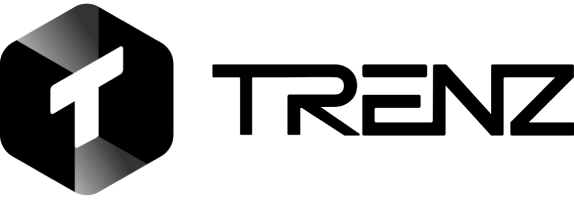How to Use TikTok Studio to Grow Your Account Faster

Ever wondered how top creators manage growth on TikTok without burning out? The answer goes beyond going viral, it’s about using the right tools. TikTok Studio is more than a video manager. Inside this creative studio, you’ll find editing tools, scheduling features, analytics dashboards, and TikTok Live Studio for managing streams.
For creators who ask “what is TikTok Live?”, the answer is simple: it’s your chance to connect in real time, and TikTok Studio helps you run it smoothly. Paired with TikTok Creator Studio insights and the TikTok Creator Marketplace, it becomes the control hub for growth, from content planning to brand partnerships.
This guide shows you how to use TikTok Studio to grow faster and smarter. Plus, you’ll see how Trenz supports everything from trend discovery to live campaign planning so your storytelling, analytics, and collaborations all work together.
What Is TikTok Studio and Why Creators Are Switching to It
What is TikTok Studio? TikTok Studio is the platform’s upgraded hub for creators who want to grow beyond casual posting. It replaces the now-phased-out TikTok Creator Studio with a cleaner dashboard, more advanced analytics, and tools tailored for both creators and TikTok Shop sellers.
Unlike TikTok Creator Studio, which had limited insights and clunky features, TikTok Studio is streamlined for growth. Creators are switching to it because it saves time, helps you plan ahead, and gives clearer direction on what’s working (and what’s not).
Inside TikTok Studio, users gain access to:
- Real-time analytics for videos and audience interactions
- Quick comment management
- Streamlined access to TikTok Shop tools
- Features like Creative Studio and TikTok Live Studio
This shift allows creators to save time, plan ahead, and base decisions on accurate performance data. With TikTok Studio, growth becomes a process backed by numbers and clarity.
TikTok Creator Studio vs TikTok Studio: What’s the Real Difference?

It’s easy to confuse TikTok Creator Studio with TikTok Studio, especially since both are content management tools. But they’re not the same. The shift from TikTok Creator Studio to TikTok Studio isn’t just about design, it’s about deeper functionality.
TikTok Creator Studio was the older version. It lets you upload content, check basic metrics, and monitor a few performance indicators. TikTok Studio, on the other hand, is like Creator Studio’s smarter cousin. It shows you your top-performing content trends, gives you live engagement metrics, and integrates well with TikTok Shop. It also connects with tools like Trenz, allowing you to see what’s working outside your page too.
With TikTok Studio, you can:
- Schedule posts directly from your dashboard
- Monitor engagement with updated performance insights
- Use Creative Studio to build scripts, plan content, and draft ideas
- Manage live streams in real time with TikTok Live Studio
Overall, TikTok Studio is designed for creators who want to take their growth seriously. It brings together performance, planning, and monetization, whereas TikTok Creator Studio was more of a content organizer.
So while TikTok Creator Studio focused on publishing, TikTok Studio helps you grow. Understanding the difference between TikTok Creator Studio and TikTok Studio is key to choosing the right tools for growth.
Live Streaming Tips Using TikTok Live Studio
TikTok Live Studio is a desktop broadcasting tool made for creators who want to go live directly from their computer. It offers high-quality streaming options and gives more control over what your viewers see. With enhanced visuals, smoother transitions, and real-time viewer tracking, creators are turning to TikTok Live Studio to deliver more professional and engaging streams. Using TikTok Live Studio, you can:
- Stream in crisp HD quality
- Add fun overlays, alerts, and interactive visual elements
- Track your live viewer count, comments, and digital gifts instantly
To grow effectively using TikTok Live Studio, follow these clear tips:
- Stream during peak hours: Early evenings and weekends often have the highest traffic.
- Use attention-grabbing titles: Include trending hashtags and keywords that reflect the topic of your live.
- Respond to comments quickly: Real-time interaction increases visibility and keeps viewers engaged.
- Add short CTAs: Every few minutes, ask viewers to follow, check your latest post, or visit your TikTok Shop.
Trenz helps you make the most of your TikTok Live sessions by spotting the best-performing live topics and giving insights into optimal streaming windows.
TikTok Live Best Practices for Creators Who Want to Grow

Live streaming isn’t just for fun anymore, it’s a serious growth tool. TikTok prioritizes live content in the For You feed, so if you’re not going live regularly, you’re missing out. TikTok Live content receives more visibility in TikTok’s algorithm. Using TikTok Studio data alongside TikTok Live Studio features can create consistent growth.
Key practices for TikTok Live success
- Schedule streams ahead of time
- Post a preview video to generate excitement
- Include valuable content: tips, Q&As, tutorials, behind-the-scenes
- Keep sessions active with real-time viewer interaction
- Go live during peak hours (Trenz helps you track this)
Mix these with your performance insights from TikTok Studio and you’re building a real growth engine. Using Trenz helps pinpoint the best times and topics to boost your TikTok Live engagement.
How to Use Creative Studio to Plan and Structure Better TikTok Videos
Creative Studio is TikTok Studio’s internal tool for content ideation and structure. It helps creators plan videos with more clarity and consistency. Inside Creative Studio, everything from storyboarding to previewing content becomes easier. Creative Studio features include:
- Video templates based on trends
- Drag-and-drop storyboarding
- Performance previews before publishing
When used with Trenz, creators gain:
- Access to trend-driven content formats
- Script templates tailored to high-engagement styles
- Guidance on music, timing, and structure
Pair Creative Studio with Trenz’s script generator or trending sound insights, and your content becomes stronger, sharper, and more discoverable.
How Trenz Helps You Plan Smarter Content Inside TikTok Studio
Trenz is designed to support TikTok creators at every stage of their content process. When you connect it with your TikTok Studio routine, you unlock access to the insights TikTok Studio alone doesn’t provide. Trenz identifies the most viral content formats and highlights trending hashtags across categories. It helps track creators and TikTok Shop sellers gaining traction, giving you ideas that are already resonating with audiences.
In addition to tracking, Trenz generates engaging scripts and content hooks you can use directly in your videos. It also provides shop analytics that help sellers understand what products are performing well and what’s converting. With live engagement and sentiment tracking, you can tailor your tone and posting times for maximum impact.
Bringing Trenz into your TikTok Studio workflow means every decision is backed by real-time data, competitor insights, and proven trends. Creators who combine Trenz with TikTok Studio move faster, with better data guiding each decision.
Conclusion
TikTok Studio simplifies the creative process, while Trenz fills in the insight gaps. Together, they help creators plan, post, and grow with clarity. For anyone serious about TikTok growth, this is the duo worth using. Take control, stay consistent, and grow smarter with the right tools. Growth isn’t random. With the right tools like TikTok Studio and Trenz, you can stop guessing and start scaling.
FAQs
- Q: How do I use Creative Studio inside TikTok Studio?
A: Creative Studio is located within your TikTok Studio dashboard. It lets you plan content visually, use templates, and improve video structure before posting. - Q: Does TikTok Studio help with TikTok Shop sales?
A: Yes. TikTok Studio helps you analyze your product videos, monitor engagement, and track conversion all of which can drive more TikTok Shop sales. - Q: How does Trenz help with TikTok Studio?
A: Trenz gives you data-backed insights that you can apply inside TikTok Studio from knowing what to post, when to go live, to tracking performance of other creators and shops. - Q: What’s the best way to grow using TikTok Live?
A: Go live consistently, use trending topics (found on Trenz), engage your audience in real time, and promote your live sessions before they start. - Q: Do I need Trenz to use TikTok Studio?
A: No, but pairing them gives you a serious edge. Trenz fills in the insight gaps that TikTok Studio doesn’t cover in detail.