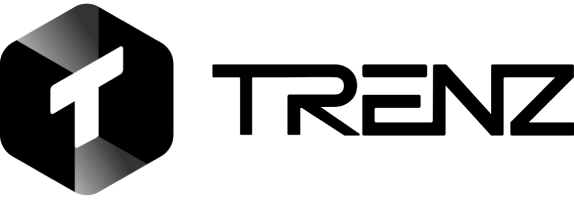TikTok Seller Center: Setup Tips Every Seller and Creator

Selling on TikTok is now one of the easiest ways to turn videos into sales. At the center of it all is the TikTok Seller Center. This is the main dashboard where you add products, manage your orders, and track sales. For creators, influencers, and brands, the TikTok Shop Seller Center and the wider TikTok Selling Center make it possible to sell while still connecting with your community.
To get started, you need the basics in place. Setting up your login Seller Center TikTok is the first step, and knowing how to reach TikTok Seller Center customer service helps when issues come up. This guide will walk you through setup, common mistakes to avoid, and tips to grow faster. With Trenz, you can also see which products are trending, what buyers want, and how to launch campaigns that actually work.
What Is the TikTok Shop Seller Center?

The TikTok Seller Center is the all-in-one dashboard designed for businesses and creators who want to sell directly to TikTok’s massive global audience. It’s the backend of TikTok Shop, a commerce feature that integrates with TikTok videos, livestreams, and creator content to drive purchases without ever leaving the app.
From the TikTok Shop Seller Center, sellers can upload product listings, manage inventory, fulfill orders, respond to customer inquiries, track analytics, and run promotions. In short, it’s the command center that powers every aspect of your e-commerce presence on TikTok.
Unlike third-party marketplaces or bulky e-commerce platforms, the TikTok Shop Seller Center is natively built into the social experience. This means your products can appear directly on your videos, on your creator partners’ content, and even during livestreams, creating seamless, scroll-stopping moments of commerce.
How to Set Up Your Seller Center TikTok Account
The setup process for the seller center TikTok login might seem simple, but skipping over the small things can cost you in visibility and conversions. Verifying your identity, uploading compliant product info, and optimizing your storefront for visibility inside TikTok all determine whether your product shows up in search or gets buried.
Also, by completing your TikTok Shop Seller Center setup properly, you unlock access to exclusive campaigns, creator partnerships, and trending product data, features that lazy sellers miss out on.
Step-by-Step Walkthrough for Seller Center TikTok Login
- Go to the official Seller Center TikTok login page.
- Enter your business TikTok credentials and select your region.
- Complete identity and business verification. This is required for payouts.
- Connect a payment method and link your store (Shopify, Etsy, etc.)
- Sync or upload your product catalogue to start listing.
Once logged in, the TikTok selling center becomes your creative CMS and order management dashboard.
Positioning Your TikTok Selling Center Account for Profit
It’s one thing to set up your TikTok Seller Center, but optimization is the real magic. Brands that are winning on TikTok aren’t just those with the most ads, they’re the ones who understand what makes users stop scrolling. TikTok is powered by authenticity, short-form storytelling, and fast-moving trends. That means your product listings, descriptions, and visuals need to match that energy.
Your TikTok selling center is more than a dashboard, it’s in fact your creative testing ground. With a tool like Trenz, you can uncover what formats and product categories are spiking, competitor insights and so much more, so you’re not guessing what works.
Quick Wins to Maximize Visibility and Conversions
- Add polished visuals and scroll-stopping thumbnails: TikTok is visual-first. Bright lighting, clean angles, and motion sell better than static images. Use more UGC than catalogue-style shots.
- Keep descriptions short, benefit-led, and TikTok-friendly: Avoid long blocks of text. Use phrases people might actually search for and keep your tone human.
- Use Trenz to discover what’s hot: Not sure which product angle or hook to lead with? Trenz reveals trending formats and product categories so you can ride the wave.
- A/B test your captions, CTAs, and hooks right inside the Seller Center: Run two versions of the same product listing to see which performs better. The TikTok selling center makes it easy to experiment.
- Update listings based on engagement insights: Use data to tweak underperforming posts. A stronger opening frame or more playful tone can make a huge difference.
How to Contact TikTok Seller Center Customer Service

If you run into problems while selling, the TikTok Shop Seller Center has built-in ways to get help. Contacting TikTok Shop Seller customer service is simple once you know where to look.
1. Use the TikTok Seller Center Dashboard
Log in to your TikTok Seller Center or TikTok Selling Center account. From your dashboard, go to the help section. You can submit tickets about payments, shipping, or product approvals.
2. Live Chat Support
Most issues can be solved through live chat. After logging in, click the support icon and choose live chat to connect with an agent directly.
3. Email Support
If live chat is not available, you can raise a request through email inside the TikTok Shop Seller Center. The system will send updates to your registered email address.
4. Check the Help Center
The TikTok Help Center has guides on how to fix login errors, payment delays, or product rejections. This is useful before reaching out to TikTok Seller Center customer service.
How Trenz Helps TikTok Seller Center Creators Sell Smarter
Selling on TikTok is not only about uploading products into the TikTok Seller Center. To truly grow, you need the right insights on what to sell, when to sell, and how to promote. That’s where Trenz makes the difference. It gives you real-time data and creative tools so you can sell smarter, not harder.
1. Product Discovery Tools
Find what’s trending in TikTok Shop before it explodes. Trenz highlights top products, new arrivals, and fast-moving items so you can stock smarter and avoid dead inventory.
2. Competitor and Shop Benchmarking
See how other sellers price, promote, and package products. With benchmarking, you can adjust your offers and stay competitive inside the TikTok Shop Seller Center.
3. Creator Performance Analytics
Not all influencers drive sales. Trenz shows which TikTok creators are actually moving products, so you can focus your budget on the right UGC advertising partners.
4. AI Creative Suite
Create content faster with Trenz’s script generator, video editor, and clips adapter. This saves time and makes your campaigns look polished without hiring big teams.
5. Campaign Planning & ROI Tracking
Plan, schedule, and measure your campaigns in one place. Trenz connects your storytelling videos, product sales, and ad spend so you see exactly what works.
6. Social Insights & Consumer Trends
Track consumer insights and spot consumer trends shaping TikTok. This helps you align your product mix and content with what shoppers want right now.
By combining TikTok Shop data with Trenz’s features, sellers can make decisions based on facts, not guesses. That means fewer mistakes, smarter campaigns, and more profit.
Conclusion
The TikTok Shop Seller Center isn’t just another e-commerce dashboard. It’s a launchpad for brands ready to grow fast in a creator-first marketplace. But to truly win, you need more than just good products. You need to understand momentum.
From identifying what your audience actually wants, to helping you create content that converts, Trenz makes sure you’re staying ahead. If you’re a solo creator, a niche DTC brand, or scaling a multi-product store, Trenz + TikTok is the growth stack you didn’t know you needed.
TikTok Seller Center customer service is always available to support you through onboarding, order disputes, or integration hiccups, should you help getting started or stuck somewhere in your setup
FAQs
Q: What is the TikTok Shop Seller Center used for?
A: It’s where sellers manage their product listings, orders, campaigns, and customer communication. It’s essential for anyone running a TikTok Shop.
Q: How do I fix the Seller Center TikTok login issues?
A: Ensure your credentials are correct and that you’re logging into the correct regional dashboard. Clear cache, use incognito mode, or try another browser. If all fails, contact TikTok Seller Center customer service.
Q: Is there a difference between the TikTok Selling Center and the TikTok Shop Seller Center?
A: No. these terms are often used interchangeably. Both refer to the dashboard used to manage TikTok Shop operations.
Q: How do I contact TikTok Seller Center customer service?
A: Log in to your Seller Center dashboard, click “Help,” then “Customer Support” to raise a ticket. There’s no phone line, but response times are usually quick.
Q: Can I use Trenz to boost TikTok Shop performance?
A: Yes. Trenz helps you discover viral-ready products, format ideas, and timing strategies that align with TikTok’s algorithm.