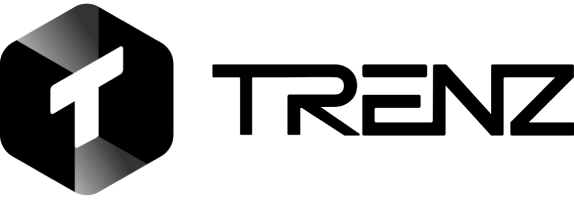Your Go-To Guide for Managing Amazon Orders in 2025
In 2025, placing Amazon orders is the easy part. Managing those Amazon orders after checkout? That’s where most shoppers run into trouble. When online shopping moves fast and mistakes happen even faster, knowing how to take control of your Amazon orders can save you time, money, and frustration.
This guide walks through every important feature tied to managing your Amazon order history, including how to track, cancel, or archive them. You’ll also get to know how tools like Trenz can make smarter buying decisions easier and help you spot product trends before they take off.
How to View and Manage Your Amazon Order Like a Pro
Every Amazon order you place shows up in your account’s “Your Orders” tab. This section becomes your personal dashboard for tracking purchases, viewing receipts, and making changes when needed. From the moment you complete checkout, your Amazon order details including shipping estimates, item status, and return options are logged and ready to manage.
Mastering how to view and manage your Amazon order saves you time and gives you control over your online shopping experience. Here’s what you can do:
- Track Package for updates on shipping
- Cancel Items before shipping begins
- Return or Replace in case something isn’t right
- Leave a Review after using the product
- Archive Order for added privacy or cleanup
The Smart Way to Use the ‘My Amazon Orders’ Section
The My Amazon Orders page is more than a receipt archive. It’s where you can reorder, return, track, archive, and manage almost everything you’ve ever purchased. From business supplies to household items, having one place to view and manage your orders makes life easier.
What You Can Do in the ‘My Amazon Orders’ Dashboard
- Filter by year, item type, or delivery status.
- View invoices or request returns.
- Archive or cancel recent orders.
- Leave feedback or contact sellers directly.
Use filters to find that one product you bought two years ago or to keep tabs on your most recent deliveries. For people who shop often, organizing the “My Orders” view helps prevent accidental repeat purchases. You can also use this section to follow up on open returns or pending shipments.
Amazon Order Tracking: Know Exactly Where Your Package Is
The moment your item ships, Amazon order tracking kicks in automatically. You can watch your Amazon order move in real-time from the warehouse straight to your doorstep. Amazon order tracking not only helps reduce delivery anxiety, it also improves how you manage time and expectations. To use Amazon order tracking:
- Go to “Your Orders.”
- Select “Track Package.”
- Follow real-time updates.
You’ll see shipping partners, expected delivery times, and even GPS-based tracking for same-day deliveries.
How to Download Your Order History (CSV/ZIP)
Downloading your order history makes it easier to keep track of past purchases, analyze spending, or share records for reports. Follow these steps:
- Log in to your account – Open your Amazon, TikTok Shop, or relevant store account where you made the purchases.
- Go to Orders – Navigate to your order history or account settings.
- Select Download Option – Look for “Download Order History” or “Export Orders.”
- Choose File Format – Pick CSV if you want a spreadsheet view, or ZIP if you want all invoices in one folder.
- Save to Device – Click download, then save the file on your computer or mobile for easy access.
Downloading your order history in CSV helps with analysis in Excel or Google Sheets, while ZIP files are better if you want full invoices.
How to Archive Amazon Orders You Don’t Want on Your Main List
Sometimes you just don’t want certain items staring back at you every time you open your Amazon account. That’s where the Amazon order archive feature comes in. It’s not a delete button, but it does help you tidy things up. Here’s how to archive Amazon orders easily:
- Head to “My Orders” in your Amazon account.
- Find the item you want to archive.
- Click “Archive Order” next to the product.
Once archived, the order disappears from your main list but stays saved in your archived section for future reference. This is especially useful for gifting, surprise items, or things you simply want off the radar. Keeping your Amazon order history clean also makes it easier to manage returns or reorder essentials without clutter.
How to Cancel an Amazon Order Before It Ships
Plans change. That’s life. You might’ve ordered the wrong size or realized a better deal popped up right after checkout. Knowing how to cancel an Amazon order quickly helps you stay in control and avoid unnecessary returns. Amazon gives you a short window to make that change before the item ships.
To cancel, follow these steps:
- Visit “Your Orders.”
- Choose the item.
- Click Cancel Items.
- Confirm your cancellation.
This works best before the seller packs your item. Once it’s out for delivery, cancellation is no longer available, you’ll need to request a return instead. Also, turn on push notifications for Amazon shipping alerts. This way, you’ll know when to act fast before a cancellation window closes.
How Trenz Helps You Track and Understand Amazon Orders
Creators and smart shoppers are using tools like Trenz to go deeper than the Amazon dashboard. Trenz is more than a TikTok analytics tool, it also helps brands and shoppers understand what’s trending, who’s selling it, and what kind of content is pushing products over the edge. If you’re a brand, Trenz helps you analyze what works. If you’re a shopper, Trenz gives you a peek behind the scenes of what’s buzzing on social media.
What Trenz Can Do With Amazon Shopping Insights
- Spot Amazon products trending on TikTok.
- See what creators are reviewing or selling.
- Find viral videos connected to Amazon orders.
- Monitor creator-led campaigns and buyer sentiment.
Conclusion
In 2025, online shopping is fast, flexible, and packed with options. But that also means things move quickly. Managing Amazon orders from archiving and canceling to tracking and returns keeps you in control of your purchases and your money.
Trenz brings the extra layer of insight, highlighting which Amazon products are trending, which TikTok videos are driving sales, and how shoppers are responding in real time. Trenz turns everyday orders into powerful data points for smarter content, better product choices, and stronger engagement.
FAQs
- Q: How can I find an old Amazon order I placed months ago?
A: Go to “My Orders” and use the filters to search by year or item category. You can also enter keywords in the search bar.
- Can I unarchive an Amazon order once I hide it?
A: Yes. Go to your “Archived Orders” section and select “Unarchive Order” to return it to your main list.
- Q: What does it mean when my Amazon order says “Shipping Soon”?
A: It means the order is being prepared for delivery but hasn’t been picked up by a carrier yet. You still have a short window to cancel at this point.
- My tracking number isn’t working. What should I do?
A: Give it a few hours for the carrier to update the status. For urgent orders, head directly to the My Amazon Orders page and contact support.
- Q: How can Trenz help with my Amazon shopping experience?
A: Trenz lets you track what’s trending on TikTok, find creator-backed products, and spot viral campaigns before you buy.