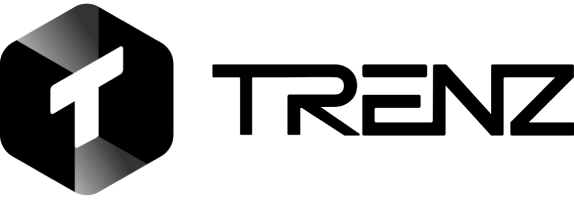Shein Orders: Simple Steps to Login and Track Your Order
In 2025, Shein has grown into one of the most popular online shopping platforms for affordable fashion. But while their clothes and accessories are trendy, managing Shein orders can be confusing, especially with new tariffs, login changes, and the rise of competitors like Temu. This guide will break down how to log in, track your order, cancel if needed, and understand any extra charges all using simple, easy-to-understand steps.
Most importantly, we’ll show you how to use Trenz to shop smarter, discover viral products, and track what creators and real users are saying about the Shein.
Shein Log in Guide: How to Access and Manage Your Orders
Before you can track your Shein order or make any changes, the very first step is logging into your account. This is where all the magic happens. Your Shein dashboard is your personal hub to see everything you’ve purchased, still in transit, or ready for return. The login process is simple, even if you’re not tech-savvy.
Shein Log In Guide to Access Your Order Dashboard
- Open the Shein mobile app or visit Shein.com on your browser.
- Tap or click on the profile icon located at the top right corner of the screen.
- Enter your email address and password. If you signed up using your Google, Apple, or Facebook account, you can use those for a faster login.
- Once logged in, navigate to the “My Orders” section. This is where you’ll find your order history, current delivery updates, invoices, and return options.
If you ever forget your password, just click the “Forgot Password” link and follow the simple steps to reset it. You’ll receive an email with a secure link to create a new one.
Trenz makes this process even more insightful. Once you log in to check your Shein orders, you can use Trenz to see which of your past purchases are trending on TikTok or gaining traction in your local market.
How to Track a Shein Order Step by Step
Once you place a Shein order, the next thing you want to know is: When will it arrive? Luckily, Shein makes it relatively easy to track your order, if you know where to look. From your order confirmation email to the detailed tracking section in your Shein account, staying updated is just a few clicks away.
Step-by-step guide to track your Shein order
- Check your email for a confirmation: After you complete your purchase, Shein sends you an email with your order details and tracking number.
- Log in to your Shein account: Visit the Shein app or website and click on the profile icon to log in.
- Navigate to ‘My Orders’: Once logged in, go to the “My Orders” section to view all your current and past orders.
- Find your tracking information: Click on the order you want to track. You’ll see its current status and tracking details.
- Understand your status updates:
- Processing: Your order is being packed and prepared.
- Shipped: It has left the warehouse and is with the shipping carrier.
- In Transit: Your package is moving through delivery centers.
- Delivered: Your order has arrived at your address.
If there are any delays, Shein usually adds a note in the tracking section. You can also contact Shein customer service through your account for help.
How to Cancel Shein Orders Before They Ship
Sometimes you make a purchase and immediately realize you want to change it. Maybe the size is wrong, or you found a better deal. If your order hasn’t shipped yet, you can cancel it easily.
What to Do to Cancel Your Shein Order
- Log in to your Shein account.
- Go to the “My Orders” section.
- Find the order you want to cancel.
- If the order is still being processed, you will see a “Cancel” button. Click it.
- Confirm the cancellation.
Once canceled, Shein will automatically process your refund. The money will be returned to your original payment method or to your Shein Wallet.
What You Need to Know About Shein Tariffs and Customs
If you’re shopping from countries like Nigeria, Ghana, or South Africa, you might have to deal with extra fees known as tariffs or customs duties. Shein tariffs or customs duties can add a surprising amount to your total cost. They are taxes charged by your government for imported goods.
Important Things to Know About Shein Tariffs
- If your order total is under $50, you may avoid tariffs.
- Orders above $50 are more likely to get taxed.
- Customs officers might inspect your package and charge duties.
These charges can range from ₦5000 to ₦10,000 depending on what you bought and how much it weighs. The courier (like DHL or local post) will contact you if a fee is required before delivery.
Shein and Temu: Which is Better for Online Shopping?
Shein is a go-to platform for affordable, fashion-forward pieces. It specializes in clothing, shoes, and accessories particularly for women, men, and kids. Shein users often prefer the platform for its consistent style drops, massive sale sections, and mobile-friendly shopping experience.
Temu, on the other hand, is an e-commerce platform that offers a wide range of products including clothing, electronics, home goods, and more. It is similar to Shein in pricing but provides more variety beyond fashion.
If you’re mainly shopping for stylish clothing or seasonal looks, Shein is a strong choice. But if you’re after more household or utility items with competitive pricing, Temu may serve you better.
To make better choices, you can use Trenz to see what people are really buying and talking about on each platform. Trenz shows top-selling products, trending items, and creator-driven reviews, helping you decide which site meets your shopping needs more effectively.
How Trenz Makes Shein Orders Easier and Smarter
Instead of scrolling endlessly through reviews or watching hours of haul videos. Once you understand how to log in, track your package, cancel an order, or handle extra charges like tariffs, the whole experience becomes easier to manage. And with so many products and creators online, knowing what’s actually worth buying can save you time and money.
Trenz is a powerful tool that gives you real data about what’s trending, what’s worth buying, and what other shoppers are saying. Trenz lets you compare trending items across both platforms and helps creators and sellers identify what’s converting best.
Conclusion
Shopping on Shein in 2025 can be exciting, but it’s important to stay informed so you don’t run into surprises. From logging in to tracking orders, canceling purchases, understanding tariffs, or comparing platforms like Temu, each step is easier when you know what to expect. Trenz does the work for you. It highlights the Shein products that are being ordered the most, the ones getting shared by creators, and the ones at risk of going out of stock. You get data-backed insights, see what others are buying, and make decisions that save time and money. Trenz helps you stay one step ahead every time you shop when you’re looking for the latest trends or trying to avoid order issues.
FAQs
- Q: Why is my Shein login not working?
A: Make sure you’re using the correct email or social login. If you’re still stuck, reset your password. You can also explore Trenz creator forums for Shein-related account tips and real user experiences. - Q: Can I cancel a Shein order after placing it?
A: Yes, but only if it’s still marked as “Processing.” Once it’s shipped, you’ll need to wait for delivery and request a return. Trenz can help you avoid impulse buys by showing what’s worth the spend. - Q: Why is my Shein order taking longer than expected?
A: Delays can happen due to customs, high demand, or shipping issues. If you want faster results next time, use Trenz to discover Shein items that are trending and ship faster based on buyer reviews. - Q: How can I know which Shein products are going viral on TikTok?
A: That’s exactly what Trenz helps with. It tracks what creators are posting, what buyers are engaging with, and what’s gaining popularity so you can buy before it sells out. - Q: How does Trenz help creators and shoppers?
A: Trenz tracks viral products, creator activity, and shopping trends across TikTok. It’s perfect for anyone planning content, reselling, or just trying to avoid shopping mistakes.