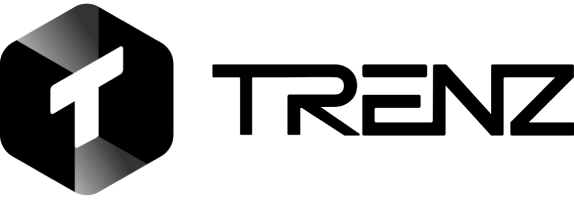How Many Followers On TikTok To Go Live?
I have explained in details here how many followers on TikTok to go live. Going live on TikTok is one of the most effective ways to build deeper connections with your audience. If you’re a creator looking to engage fans in real-time or to showcase products with immediacy and authenticity, TikTok Live offers powerful opportunities. But, there’s one common question: how many followers on TikTok to go live?
In this guide, we’ll explore TikTok’s live streaming requirements, how to access the feature, and even how to go live without 1,000 followers, plus how tools like Trenz can accelerate your path to live access and elevate your live streaming content.
How Many Followers To Go Live on TikTok? How Many Followers On TikTok To Go Live
TikTok’s Official Requirement On How Many Followers On TikTok To Go Live
According to TikTok’s support page:
- You must be at least 18 years old to host a live and send or receive gifts.
- You need to have at least 1,000 followers to go live.
Why 1,000 Followers?
TikTok’s 1,000 follower threshold serves a few key purposes:
- Quality Control: It helps ensure that users who go live have already demonstrated some ability to build a following.
- Community Safety: With fewer random or spam livestreams, the overall platform experience improves.
- Engagement Readiness: It gives creators a base audience to engage during their live streams, making the feature more meaningful.
Pro Tip with Trenz
Use Trenz to analyze your top-performing TikTok videos and optimize your future content. By repurposing your most viral content into ad-ready, high-converting videos, you can reach 1,000 followers faster.
TikTok Live – What It Is and Why It Matters (How Many Followers On TikTok To Go Live)
Before diving deeper into how to access the feature, it’s important to understand what TikTok Live actually is and why so many creators are eager to unlock it.
What is TikTok Live?
TikTok Live is a feature that allows creators to broadcast real-time video to their followers. Unlike pre-recorded content, live streams create an unfiltered, authentic experience where viewers can:
- Ask questions in real-time
- React instantly with emojis or comments
- Send virtual gifts (which can be converted to earnings)
Live sessions appear in followers’ feeds and can reach wider audiences through notifications and TikTok’s algorithm , making it a key tool for creators and brands alike.
Benefits of TikTok Live
Whether you’re a solo creator or running a business, here are a few reasons why TikTok Live matters:
- Direct Audience Engagement: Talk to fans and followers instantly, building a stronger connection.
- Monetization: Receive virtual gifts during livestreams and convert them into revenue.
- Content Variety: Live Streams add variety to your usual content, making your channel more dynamic.
- Visibility Boost: Going live can increase your chances of appearing on the “For You” page, leading to more profile visits and new followers.
Boosting Live Performance with Trenz
If you want your livestreams to stand out, Trenz can be your secret weapon. Here’s how:
- Create Hype Before You Go Live: Trenz can generate short teaser videos using clips from your past content, helping you promote your livestream in advance.
- Live Highlight Reels: After the stream ends, Trenz can automatically turn your best livestream moments into short-form videos you can repost or repurpose.
- Brand-Ready Livestream Packages: Want your Live sessions to feel more professional? Trenz AI helps format your video for cross-platform campaigns, which is perfect for creators working with sponsors or selling products.
How Many Followers On TikTok To Go Live & How Do You Go Live on TikTok?
Once you’ve reached the required number of followers and meet the age requirement, accessing TikTok Live is quick and straightforward. The next thing you would want to ask is how do you go live on TikTok? Let’s walk through the process.
Step by Step Guide – How Many Followers On TikTok To Go Live
- Open the TikTok app
- Tap the “+” button
- Scroll to “LIVE” in the menu
- Add a title and cover image
- Tap “Go Live”
Enhancing Your Live Strategy
Going live is easy, but going live effectively is what makes the difference. That’s where Trenz comes in.
- Plan Smarter: Use Trenz to identify your best-performing times and topics by analyzing past engagement trends.
- Drive Traffic Pre-Live: Create AI-edited countdown trailers and sneak peeks of what’s coming up in your livestream.
- Maximize Replay Value: After the stream ends, Trenz helps you slice the best parts into high-performing shorts for TikTok, Instagram, and YouTube Shorts.
How Many Followers On TikTok To Go & How To Go Live On TikTok Without 1000 Followers
Wondering how to go live on TikTok without 1000 followers? You’re not alone. Many new creators are eager to unlock TikTok Live but haven’t yet hit the platform’s required follower threshold. While TikTok’s official rule states that you need 1,000 followers to access Live, there are a few potential workarounds and faster strategies to help you get there.
Tips to Grow Followers Fast
- Post consistently with trends
- Use relevant hashtags and viral sounds
- Collaborate with other creators
- Use Trenz to repurpose top-performing short videos into paid ads and story-based content
Alternative Access (Not Guaranteed)
Some users report being able to request Live access via:
- TikTok app feedback
- Developer loopholes (use with caution)
However, this is unofficial and not consistently successful.
How Many Followers On TikTok To Go Live
Many users ask this because they’re just starting out. While TikTok doesn’t officially support going live under 1000 followers, here are some strategies to grow faster:
Tips to Grow Followers Fast
- Post consistently with trends
- Use relevant hashtags and viral sounds
- Collaborate with other creators
- Use Trenz to repurpose top-performing short videos into paid ads and story-based content
Alternative Access (Not Guaranteed)
Some users report being able to request Live access via:
- TikTok app feedback
- Developer loopholes (use with caution)
However, this is unofficial and not consistently successful.
Conclusion
So, how to go live on TikTok? First, you need at least 1,000 followers and be 18 or older, that’s TikTok’s way of keeping Live content safe and engaging. But if you haven’t hit that milestone yet, don’t worry. Going live is just one part of your creator journey. There are smart ways to grow faster and even explore how to go live on TikTok without 1,000 followers. Tools like Trenz can help you understand what content works, what’s trending, and how to reach your audience more effectively. Whether you’re starting from scratch or trying to build momentum, Trenz makes it easier to grow your following and go live with purpose.
FAQs
Q: How many followers on TikTok to go live?
A: You need at least 1,000 followers and must be 18 years or older to access TikTok Live.
Q: How many followers to go live on TikTok if I’m under 18?
A: Even if you have over 1,000 followers, TikTok requires users to be at least 18 years old to host a live session. Minors can’t use the Live feature.
Q: How do you go live on TikTok after reaching 1,000 followers?
A: Once eligible, tap the “+” button in the app, swipe to the “LIVE” tab, add a title, and hit “Go Live”. You’ll see the option automatically appear.
Q: Why can’t I go live on TikTok even though I have 1,000 followers?
A: Sometimes the Live feature takes a few hours to activate. Make sure your app is updated. If the issue continues, try reporting it via the TikTok Help Center.
Q: How to go live on TikTok without 1000 followers?
A: While not officially supported, some users try requesting access via the app’s “Report a Problem” feature. A better long-term solution? Use tools like Trenz to grow your account faster and organically reach 1,000 followers.